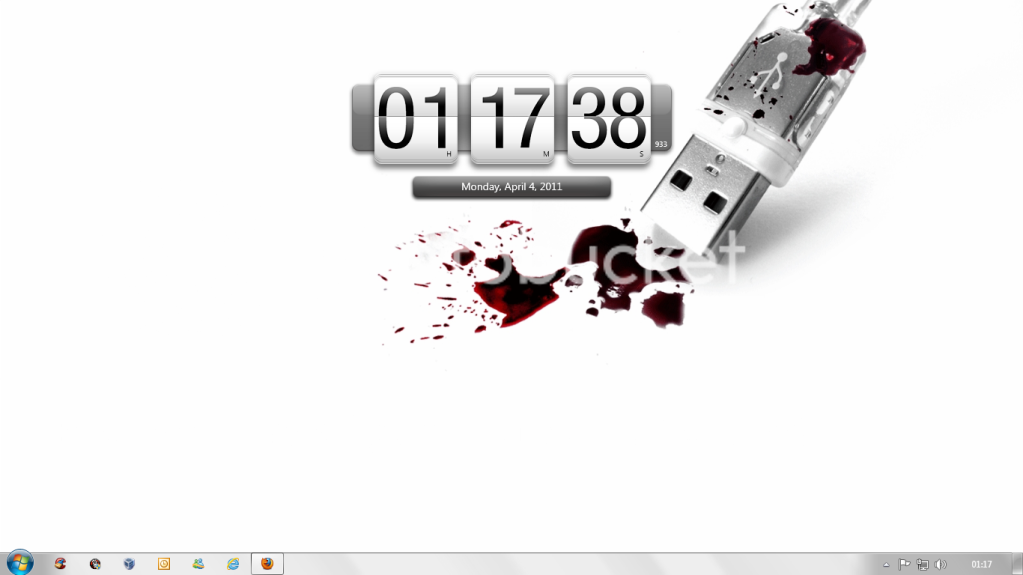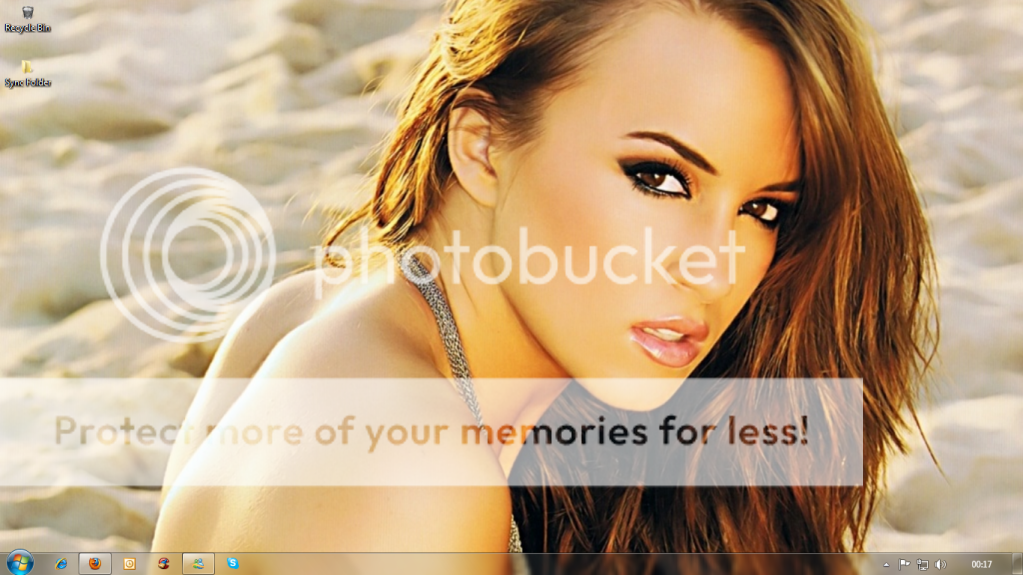- Joined
- Mar 5, 2002
- Messages
- 20,281
- Reaction score
- 1,794
Windows 7 has an accessory named The Snipping Tool which can be found in Start/All Programs/Accessories.
You can use that to capture all of your screen or whichever parts you like and then save that picture by pressing the floppy drive icon in The Snipping Tool.
Ideal posting size for forum pix is 800 - 900 pixels wide and pictures can be resized in Photoshop if you have a version of that or free software The Gimp. I believe pix can also be resized in Irfan, another free graphics software program.
Though I notice the new Forum software automatically resizes pictures now if they're too big.
You can use that to capture all of your screen or whichever parts you like and then save that picture by pressing the floppy drive icon in The Snipping Tool.
Ideal posting size for forum pix is 800 - 900 pixels wide and pictures can be resized in Photoshop if you have a version of that or free software The Gimp. I believe pix can also be resized in Irfan, another free graphics software program.
Though I notice the new Forum software automatically resizes pictures now if they're too big.


 )
)


 I love me icons,
I love me icons, they fill up the empty spaces
they fill up the empty spaces