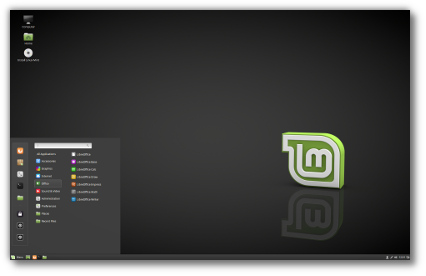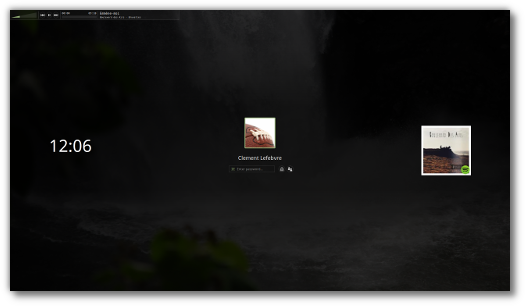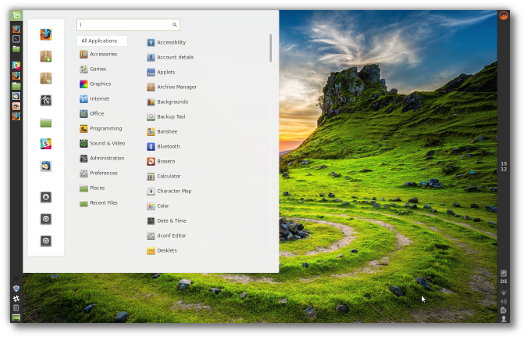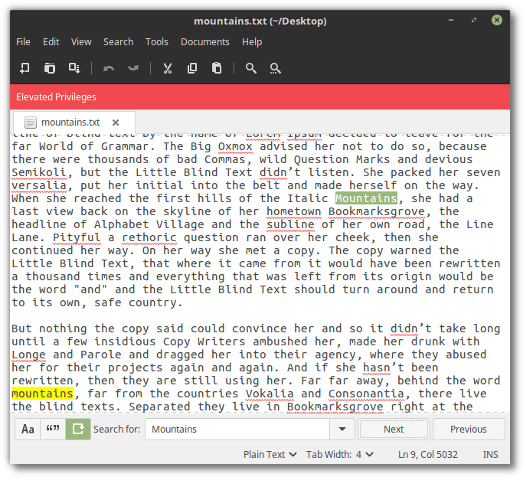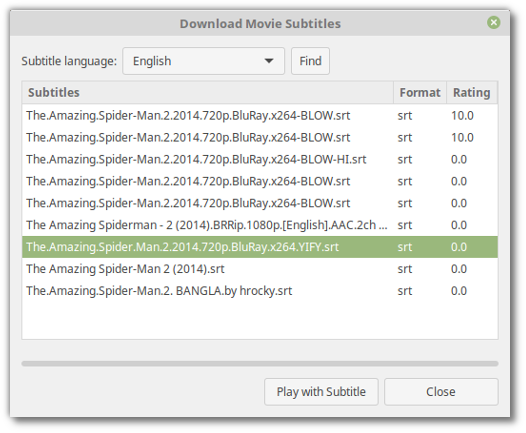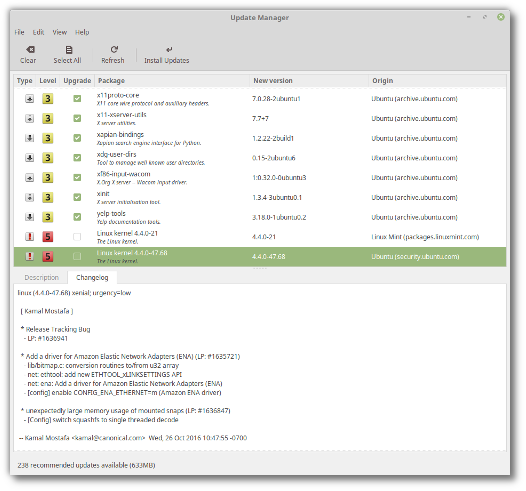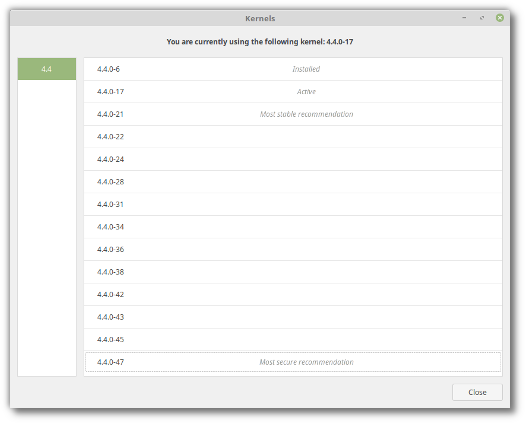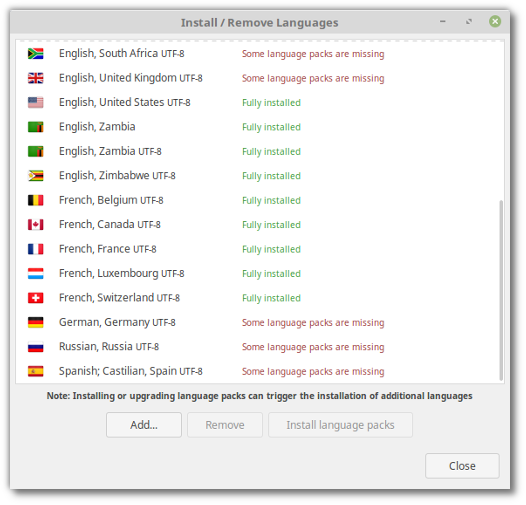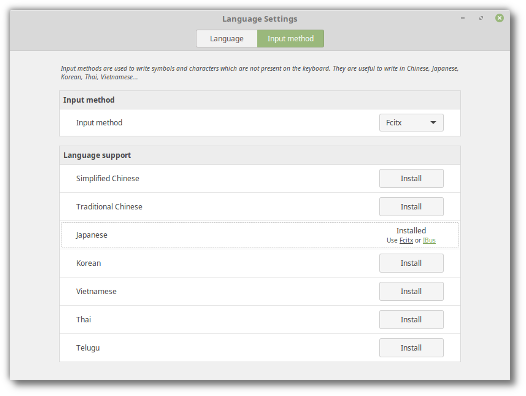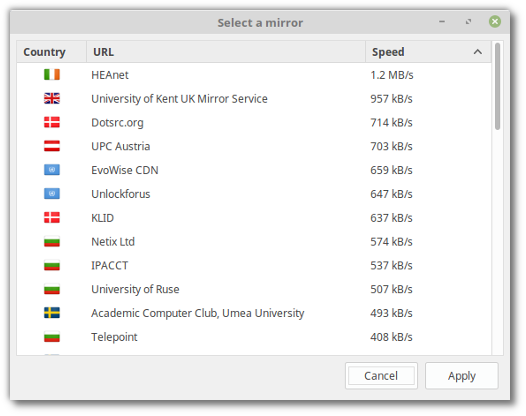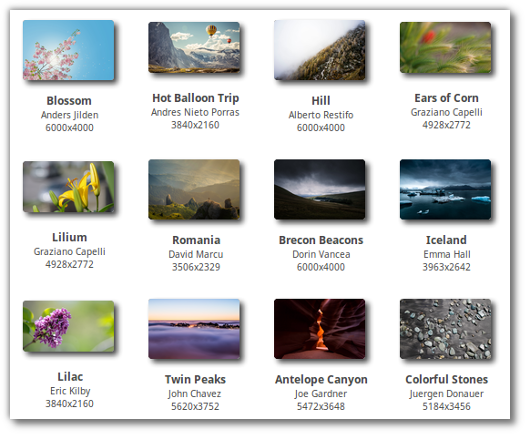New features in Linux Mint 18.1 Cinnamon
Linux Mint 18.1 is a long term support release which will be supported until 2021. It comes with updated software and brings refinements and many new features to make your desktop experience more comfortable to use.
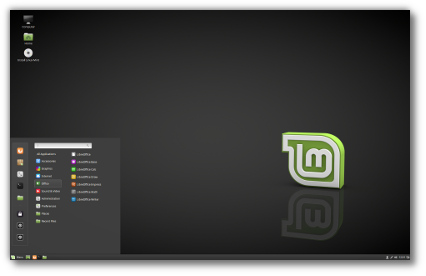 Linux Mint 18.1 "Serena" Cinnamon Edition
Cinnamon 3.2
New screensaver
Linux Mint 18.1 "Serena" Cinnamon Edition
Cinnamon 3.2
New screensaver
The screensaver in Cinnamon 3.2 was redesigned and rewritten from scratch in Python. Not only does it look better, but it's also much faster, more responsive and more customizable than the old one.
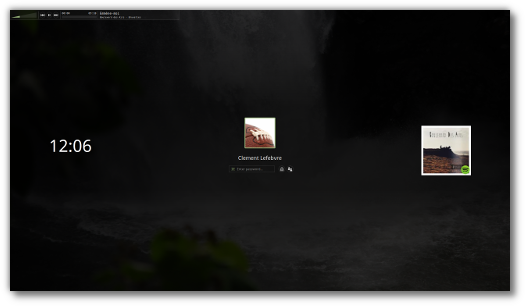 The new Cinnamon 3.2 screensaver
The new Cinnamon 3.2 screensaver
Background slideshows set in Cinnamon continue to play in the new screensaver.
On laptops the battery power is shown, so you can see if you're running low without having to log in.
We also thought about music fans. You no longer need to unlock the screen to mute the sound, and if you're throwing a party and using your computer as a jukebox, you can have the media controls right there in the screensaver, so you can let people skip to the next song without giving them access to your session.
The screensaver can also show if you missed notifications (not their content, for privacy reasons, but how many).
Better look and feel
Thanks to upgrades and new implementations, Cinnamon 3.2 brings back some visual changes which had been disabled in the past for stability reasons:
- Background changes are now complimented by cross-fade animations.
- Lists, such as the list of applications in the main menu, now use fade effects to render their edges.
It is now possible to make Cinnamon play a sound when a notification pops up. This is a new setting available in "System Settings" -> "Sound" -> "Sound Effects".
The most striking difference in the new Cinnamon though is the removal of "box pointers". The shape of the menus used to "point" to their parent object, creating a gap between applets and panels and making it hard for applets to properly stick to the edges of the screen.
Menus in Cinnamon 3.2 now look like this:
Your browser does not support the video tag.
Menus in Cinnamon 3.2
The removal of these pointers not only cleans up the visual aspect of Cinnamon, it also opens up new possibilities and more flexibility for theme artists.
Under the hood, the removal of box pointers also means the removal of a significant amount of code and the disparition of some long-standing bugs.
Improved hardware support
Cinnamon 3.2 features support of iio-sensor-proxy. On computers equipped with compatible accelerometers, Cinnamon is able to auto-rotate to respond to orientation changes.
In addition to "synaptics", the new "libinput" touchpad and input driver is now also supported.
Vertical panels
Cinnamon 3.2 supports vertical panels, so you can now place panels on the side of the screen.
Vertical panels
Note: Although this is trivial for an applet developer, it is the responsibility of each applet to define whether or not it can be shown vertically, and how to do so.
Other new features
Here are more new features which were introduced in Cinnamon 3.2:
- You can peek at the desktop by hovering the show-desktop applet
- The sound applet can now control multiple players and switch between them.
- The application menu now features full keyboard navigation (and performance improvements)
- Bumblebee users can right-click any program in the application menu and launch it with optirun by selecting 'Run with NVIDIA GPU'
- When seeking help, you can upload your system information on the Internet, from the "System Settings" -> "Info" screen.
- In the Nemo preferences, you can enable an option which goes to the parent folder when you double-click an empty area
Other improvements
Cinnamon 3.2 also brings the following improvements:
- Window manager, session and settings daemon:
- QT 5.7+ support
- Improvements to unredirect heuristic and borders/maximization
- Fixed special cases which could lead to Cinnamon crashes
- Fixed cursor-size changes being ignored
- Control center:
- Fixed new network connections secrets
- New keyboard layout options
- Settings API:
- Revamped Xlet settings: separate process, new visual style, support for pages and sections, automatic highlight, new JSON backend..etc.
- New date chooser widget
- Applets:
- Keyboard applet: support for multiple layouts using the same flag or language code
- nemo:
- File operations: reduced the time for reliable transfer rate
- Expanded grid width to canvas
- Improved trash monitor
- Fixed --geometry option when Nemo is already running
- Desktop: Don't rebuild the desktop any time _NET_WORKAREA changes, prevents crashes in some situations
- Image converter: Additional dimensions added
- Nemo preview: Upgraded to Webkit2, multiple bug fixes, support for EXIF rotation
For a complete list of changes in Cinnamon 3.2, please visit:
http://segfault.linuxmint.com/2016/11/cinnamon-3-2-released/
Xed
New search bar
Xed, the text editor, was given a brand new search bar.
When searching, the text is no longer obstructed by a dialog box. Instead, the search bar appears at the bottom of the editor.
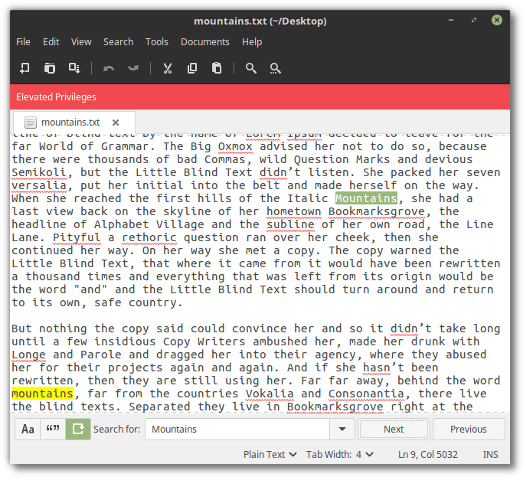 Searching in Xed
Searching in Xed
The search finds results while you are typing and you can jump from one result to the next by pressing Enter.
This makes it much easier and faster than before to find or replace something.
You might be used to this kind of search already, as it is used in other popular applications such as Firefox, Eclipse or Sublime (which it was inspired from).
UI improvements
Xed also received the following UI improvements:
- Full support for dark themes
- A red bar (like in Nemo), to warn you when Xed is running with administrative privileges
Note: The screenshot above shows Xed running as root with the Mint-Y-Darker theme to highlight this.
Xplayer
Monitor blanking
Xplayer, the media player, was given the availability to blank other monitors.
 Blanking the other monitor in Xplayer
Blanking the other monitor in Xplayer
If you have more than one monitor, you can now press the “Blank Other Monitors” button when playing a video in full screen. Your video will continue to play and all your other monitors will turn black.
The blanking can be toggled back and forth and automatically stops if you leave fullscreen or close the player.
This feature is also available if you plug an external monitor to a laptop, so it allows you to blank the external monitor, or to blank the laptop itself without having to close the lid.
You could already do this by switching monitors off manually, or by closing laptops lids, but that was troublesome for some people because of power management settings, the settings daemon reinterpreting your monitor configuration (thus moving your windows) or in the case of issues with energy saving (that’s common on Dell monitors for instance).
Other improvements
Xplayer is now fully compatible with EXIF orientation tags. In other words, it will now automatically detect and automatically rotate videos which were captured sideways or upside down.
The rotation plugin is now enabled by default, so you'll also be able to manually rotate videos out of the box. Just press Ctrl+R or click on "View -> Rotate" to rotate a video.
The subtitle plugin is now also enabled by default. If you're watching a movie and you want subtitles for it, just click on "View -> Subtitles -> Download Subtitles".
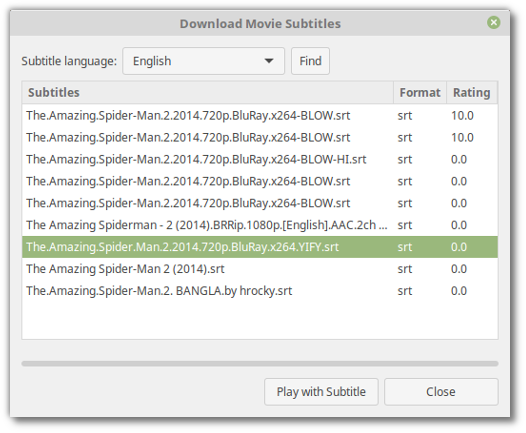 Downloading subtitles in Xplayer
Downloading subtitles in Xplayer
Other improvements given to Xplayer include:
- Improved MPRIS support (also enabled by default)
- Full support for dark themes
- Integration improvements (the sidebar is now hidden by default and Xplayer was given the generic name "Media Player")
X-Apps
Xviewer
Interpolation was improved in the XViewer image viewer, reducing pixelation and aliasing in zoomed pictures.
The ability to rotate pictures was provided by a plugin. It is now part of the core application.
Xreader
The Xreader PDF and document viewer received many bug fixes and improvements which were backported from Evince and Atril.
The main view now features HiDPI support.
Shadows look better.
Libxapp
The X-Apps project continues to facilitate cross-desktop efforts at producing better environments.
New libraries and resources were made available to help cross-desktop development, not only in X-Apps applications but also in other projects.
For example, Xplayer's ability to blank other monitors isn't implemented in Xplayer itself, but in libxapp, and this feature is available to other applications.
Part of the keyboard layout management in Cinnamon 3.2 is implemented in libxapp too, and that also is available to other applications or other desktop environments.
Update Manager
A new column is available to show where updates come from and sort them by origin.
Kernel updates in the main view are shown with more clarity than before and their version is made more prominent.
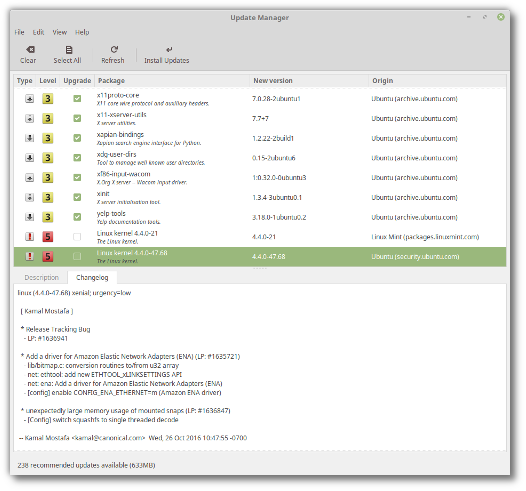 Browsing the list of available updates
Browsing the list of available updates
In the kernel window, kernels are now sorted by version and recommendations are given for both the most stable and the most secure kernels.
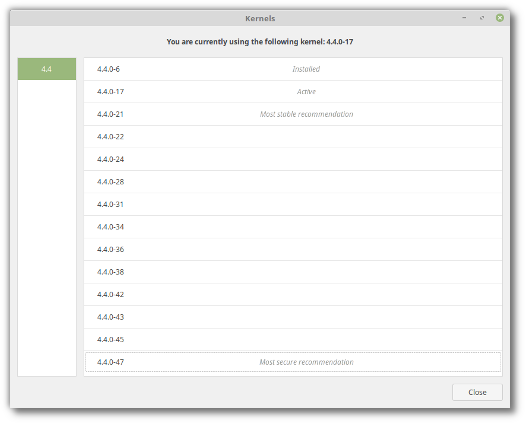 Browsing the list of available kernels
Browsing the list of available kernels
The list of updates is no longer refreshed if an update fails or if it is interrupted.
Changelogs are now cached and only downloaded when needed.
Name resolution (the name given by the update manager to a group of package updates) and support for special characters were improved.
The layout of the security policy screen was improved.
The version number of the update manager now appears in the "Help -> About" dialog window.
Language Settings and Input Methods
The Language Settings checks are more exhaustive than before. In previous versions, full support for a particular language included its language packs and localized versions of popular applications such as Thunderbird and Firefox. This now includes a lot more packages such as dictionaries, help packages, fonts, and optional components which depend on the list of applications you installed.
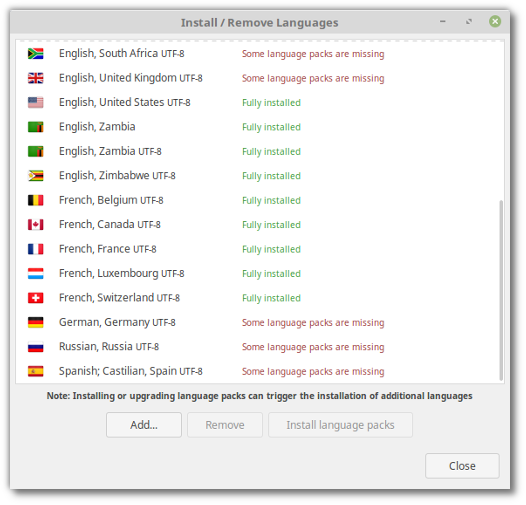 Installing language support
Installing language support
The "Input Methods" configuration tool was completely redesigned. In the past, you were presented with a list of input methods and you could choose the ones you wanted to install. This was a bit confusing to novice users. Not only did it install support for other languages than the one they wanted, but they often didn't know which input methods were relevant to their language.
This was changed in Linux Mint 18.1. Users now choose a language and the tool installs the appropriate input methods for it.
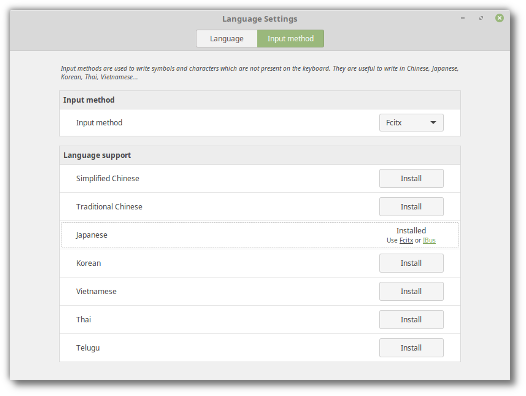 Installing input methods
Installing input methods
Thanks to a new collection of flags, the language settings now fully support HiDPI.
Software Sources
The Software Sources tool was given support for anycast IP global mirrors.
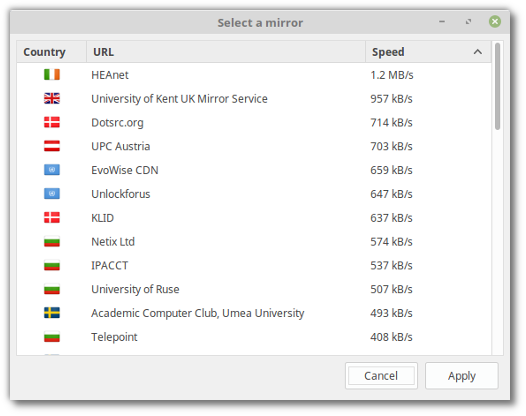 Anycast IP mirrors are now available
Anycast IP mirrors are now available
These mirrors provide multiple servers across the World and automatically redirect your requests to the appropriate server.
Unlike other mirrors which are located in a particular country, these mirrors are more or less "Worldwide" and available to all users.
MDM
The MDM display manager, which is responsible for the login screen, received many technical improvements:
- The login screen now forcefully applies keyboard layout configuration. This fixes a long-standing issue with Logitech wireless keyboards.
- In cases where monitor plug names are not available (which is the case in Ubuntu Xenial due to a regression in GTK+), monitors can now be selected by ID.
- XDG_DATA_DIRS is now modified much later in the login sequence. Among other consequences, this fixes support for Flatpack.
- Fixes were made in the shutdown sequence and the execution of PostSession scripts.
- SIGHUP signals no longer kill the session.
System improvements
In the default software selection, Banshee was replaced with Rhythmbox.
Banshee was a great application but it suffered many regressions lately, due to lack of development upstream and its reliance on Mono.
Rhythmbox provides most of its features and we made sure it integrated properly with our various environments:
- Rhythmbox is supported by the Cinnamon sound applet and screensaver.
- To ensure proper integration in MATE and Xfce, Linux Mint is now involved in the development of rhythmbox-plugin-tray-icon.
This release ships with linux-firmware 1.157.5 and the Linux kernel 4.4.0-31.
Artwork improvements
"folder-color-switcher" now supports theme inheritance. You can modify the color of your folders even if you're using Mint-Y or Mint-X-Dark.
Linux Mint 18.1 features a superb collection of backgrounds from
Anders Jilden,
Andres Nieto Porras,
Alberto Restifo, Graziano Capelli,
David Marcu, Dorin Vancea,
Emma Hall,
Eric Kilby, John Chavez,
Joe Gardner, Juergen Donauer, Jan Vasek,
Kace Rodriguez,
Lionello DelPiccolo,
Maxime Staudenmann,
Petra Fischer, Philippe Wuyts, Robert Lukeman, Sylvain Guiheneuc,
Stephen Radford and
Sam Schooler.
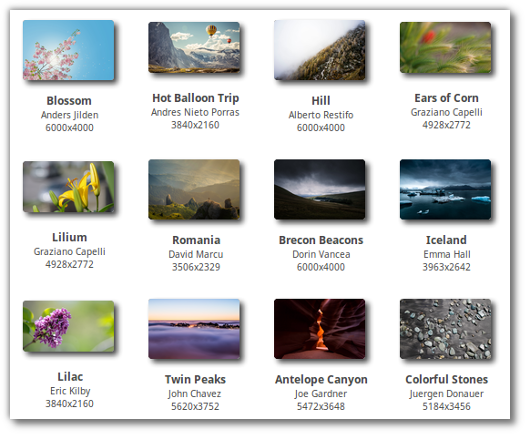 An overview of some of the new backgrounds
Main components
An overview of some of the new backgrounds
Main components
Linux Mint 18.1 features Cinnamon 3.2, MDM 2.0, a Linux kernel 4.4 and an Ubuntu 16.04 package base.
LTS strategy
Linux Mint 18.1 will receive security updates until 2021.
Until 2018, future versions of Linux Mint will use the same package base as Linux Mint 18, making it trivial for people to upgrade.
Until 2018, the development team won't start working on a new base and will be fully focused on this one.
Linux Mint is free of charge (thanks to your donations and adverts on the website) and we hope you'll enjoy it.
Some of the packages we distribute are under the GPL. If you want to access their source code you can use the apt-get source command. If you can't find what you're looking for please write to root AT linuxmint DOT com and we'll provide the source to you.

 .
.