- Joined
- Jul 11, 2010
- Messages
- 5,758
- Reaction score
- 552
New features in Linux Mint 18.1 Cinnamon
Linux Mint 18.1 is a long term support release which will be supported until 2021. It comes with updated software and brings refinements and many new features to make your desktop experience more comfortable to use.
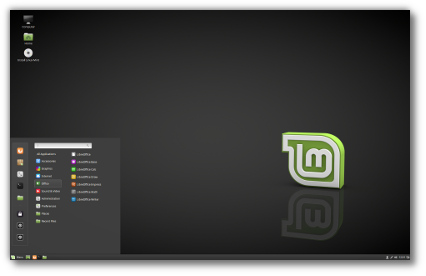
Linux Mint 18.1 "Serena" Cinnamon Edition
Cinnamon 3.2
New screensaver
The screensaver in Cinnamon 3.2 was redesigned and rewritten from scratch in Python. Not only does it look better, but it's also much faster, more responsive and more customizable than the old one.
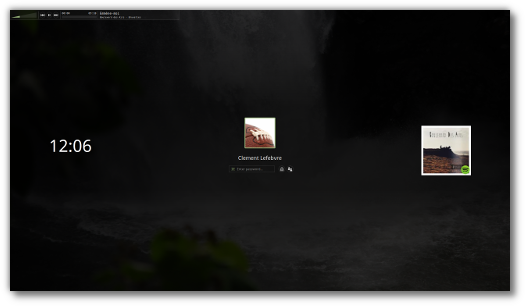
The new Cinnamon 3.2 screensaver
Background slideshows set in Cinnamon continue to play in the new screensaver.
On laptops the battery power is shown, so you can see if you're running low without having to log in.
We also thought about music fans. You no longer need to unlock the screen to mute the sound, and if you're throwing a party and using your computer as a jukebox, you can have the media controls right there in the screensaver, so you can let people skip to the next song without giving them access to your session.
The screensaver can also show if you missed notifications (not their content, for privacy reasons, but how many).
Better look and feel
Thanks to upgrades and new implementations, Cinnamon 3.2 brings back some visual changes which had been disabled in the past for stability reasons:
The most striking difference in the new Cinnamon though is the removal of "box pointers". The shape of the menus used to "point" to their parent object, creating a gap between applets and panels and making it hard for applets to properly stick to the edges of the screen.
Linux Mint 18.1 is a long term support release which will be supported until 2021. It comes with updated software and brings refinements and many new features to make your desktop experience more comfortable to use.
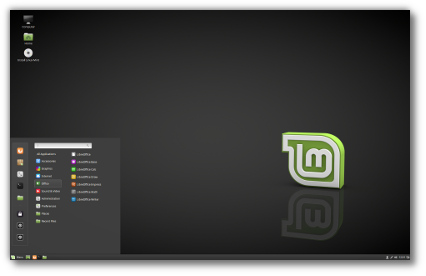
Linux Mint 18.1 "Serena" Cinnamon Edition
Cinnamon 3.2
New screensaver
The screensaver in Cinnamon 3.2 was redesigned and rewritten from scratch in Python. Not only does it look better, but it's also much faster, more responsive and more customizable than the old one.
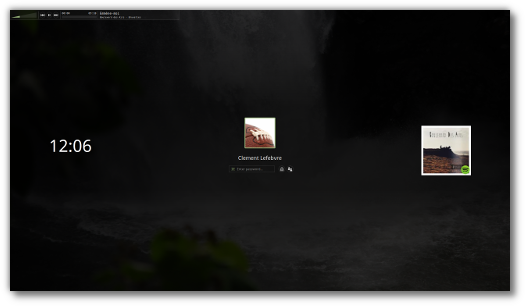
The new Cinnamon 3.2 screensaver
Background slideshows set in Cinnamon continue to play in the new screensaver.
On laptops the battery power is shown, so you can see if you're running low without having to log in.
We also thought about music fans. You no longer need to unlock the screen to mute the sound, and if you're throwing a party and using your computer as a jukebox, you can have the media controls right there in the screensaver, so you can let people skip to the next song without giving them access to your session.
The screensaver can also show if you missed notifications (not their content, for privacy reasons, but how many).
Better look and feel
Thanks to upgrades and new implementations, Cinnamon 3.2 brings back some visual changes which had been disabled in the past for stability reasons:
- Background changes are now complimented by cross-fade animations.
- Lists, such as the list of applications in the main menu, now use fade effects to render their edges.
The most striking difference in the new Cinnamon though is the removal of "box pointers". The shape of the menus used to "point" to their parent object, creating a gap between applets and panels and making it hard for applets to properly stick to the edges of the screen.
