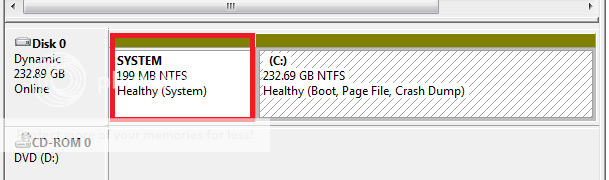EvanDavis
Silly Fool
- Joined
- Jun 20, 2010
- Messages
- 5,318
- Reaction score
- 696
I have just finished reformatting my laptop with W7 Ultimate 64bit as it seemed to be running a bit slugish lately.
Once I had done the install and updates I noticed a folder called WindowsESD. I've had a little look around and everything points to Windows 8 ?? So I am a bit confused. What is this folder doing in Windows 7 ? Can this folder be deleted ?
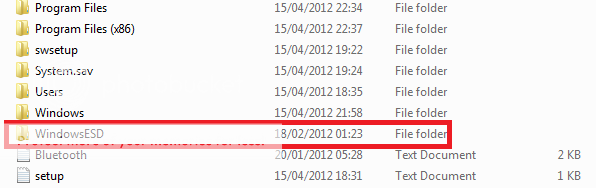
Then the second thing I noticed in Computer Management > Disk Management was DISK 0 Has a partition 199 MB in size, where as on my other laptop itjust shows a 12MB unalocated space. Is this because one is a dynamic drive and the other laptop is only a basic drive ?
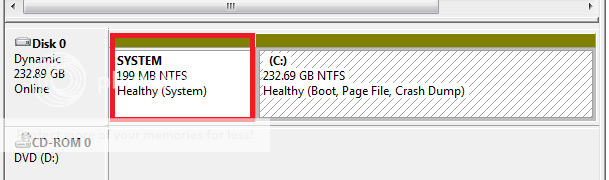
Once I had done the install and updates I noticed a folder called WindowsESD. I've had a little look around and everything points to Windows 8 ?? So I am a bit confused. What is this folder doing in Windows 7 ? Can this folder be deleted ?
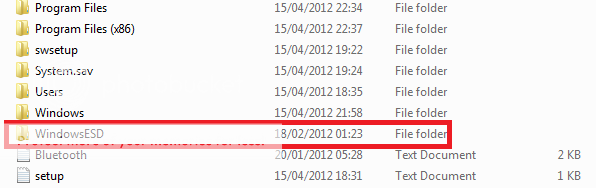
Then the second thing I noticed in Computer Management > Disk Management was DISK 0 Has a partition 199 MB in size, where as on my other laptop itjust shows a 12MB unalocated space. Is this because one is a dynamic drive and the other laptop is only a basic drive ?