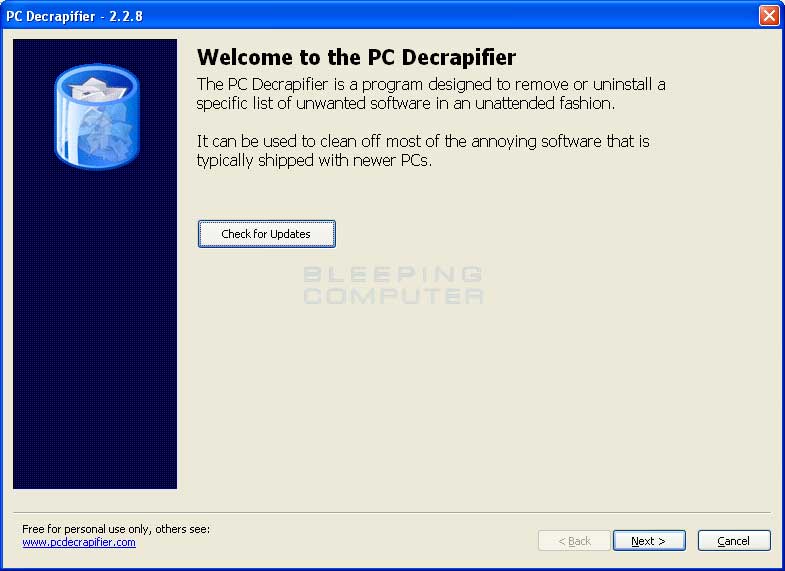- Joined
- May 31, 2019
- Messages
- 109
- Reaction score
- 34
Hi this might be a stupid question, but I'm always worried about downloading new updates to my computer in case anything significant goes wrong!!
I've checked on both my Dell Laptop (fairly new) and my Dell PC (one year old) and they both have recommended updates to Drivers and downloads.
Is it safe - what could possibly go wrong?
I ask because I downloaded a new version of Windows 10 - as instructed by microsoft - and it took many hours overnight and then it left me with small but very annoying problems. Ie Pop ups like Intel Optane Memory Pinning with an annoying Ping. (I've looked up solutions and I'm afraid they're well above my paygrade!)
I realise they're totally different companies (aren't they?) but I thought I'd check with you experts out there.
Thanks
Biscuitman
I've checked on both my Dell Laptop (fairly new) and my Dell PC (one year old) and they both have recommended updates to Drivers and downloads.
Is it safe - what could possibly go wrong?
I ask because I downloaded a new version of Windows 10 - as instructed by microsoft - and it took many hours overnight and then it left me with small but very annoying problems. Ie Pop ups like Intel Optane Memory Pinning with an annoying Ping. (I've looked up solutions and I'm afraid they're well above my paygrade!)
I realise they're totally different companies (aren't they?) but I thought I'd check with you experts out there.
Thanks
Biscuitman