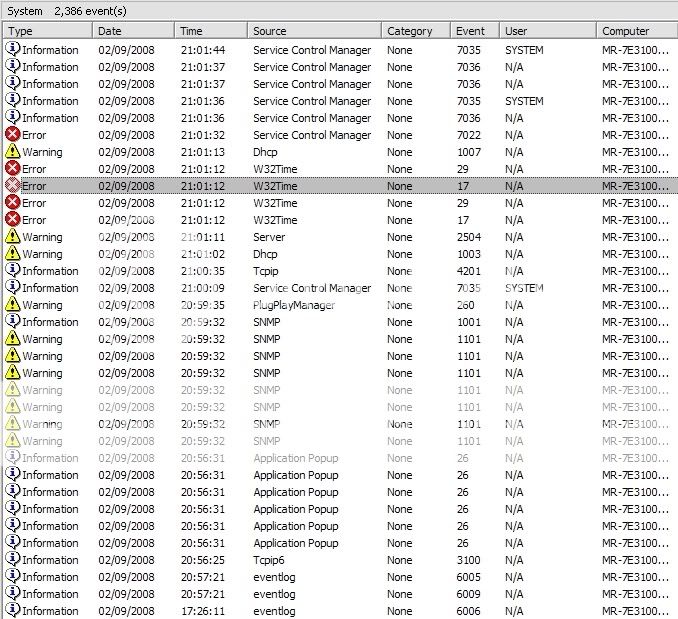I
irncru
A few weeks ago I was using adobe premiere when my computer froze. When it
came about after a few minutes it has since not been working properly. Its
not as if its particularly slow - programs still fire up just as fast, web
pages still load as fast etc. Its almost as if the memory has messed up or
something. i can listen to music in wmp if i have nothing else open, but if i
have, say, firefox running the music will lag. and will lag even more if i do
something as simple as click on a folder in explorer.
my whole comp is like this, like i can only use a tiny bit of memory or
whatever at once. i can watch a highly compressed video if i have nothing
else running, but an avi file will just freeze up the computer until im
forced to end the wmp process.
also when i start up my computer the windows loading screen stays there for
about 5 minutes, and the welcome screen stays for longer than usual, start
bar takes longer to appear etc.
this has happened once before a few months ago, and a system restore to
before it happened solved the problem, which leads me to believe its not a
physical problem. but running ccleaner on my comp just before it happened
seems to have deleted all my restore points so thats not an option this time.
im running xp home
came about after a few minutes it has since not been working properly. Its
not as if its particularly slow - programs still fire up just as fast, web
pages still load as fast etc. Its almost as if the memory has messed up or
something. i can listen to music in wmp if i have nothing else open, but if i
have, say, firefox running the music will lag. and will lag even more if i do
something as simple as click on a folder in explorer.
my whole comp is like this, like i can only use a tiny bit of memory or
whatever at once. i can watch a highly compressed video if i have nothing
else running, but an avi file will just freeze up the computer until im
forced to end the wmp process.
also when i start up my computer the windows loading screen stays there for
about 5 minutes, and the welcome screen stays for longer than usual, start
bar takes longer to appear etc.
this has happened once before a few months ago, and a system restore to
before it happened solved the problem, which leads me to believe its not a
physical problem. but running ccleaner on my comp just before it happened
seems to have deleted all my restore points so thats not an option this time.
im running xp home