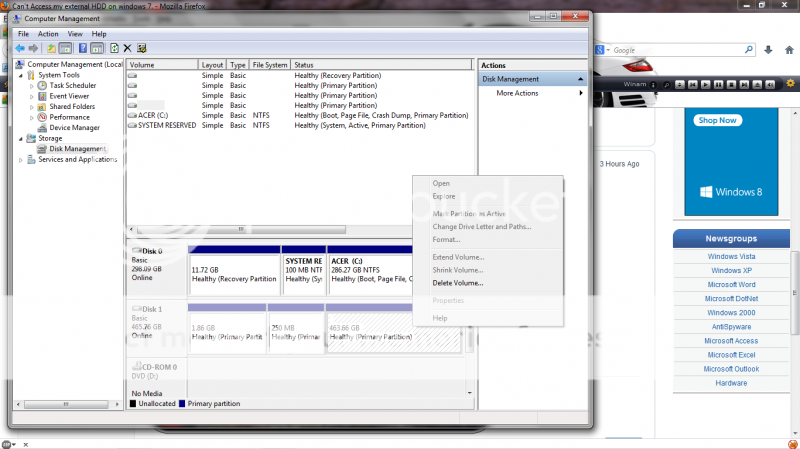- Joined
- Jul 28, 2013
- Messages
- 3
- Reaction score
- 0
Hi there, I just got an external HDD in a lot from an auction, so it is used, and new to me.
The External HDD is an Western Digital SATA drive with the model # wd5000aakx001ca0. Ive looked it up and I am pretty sure the SATA drive inside is a Caviar Blue.
I have no driver installation disk or a SATA cable so I am running it USB to my computer. It has it's own external power source and sounds like it's running fine. As I said in the thread title, I am Running Windows 7 Home Premium 64-bit on an Acer Aspire 5542-1615 HD Laptop with and AMD Athlon II x2 processor, and an ATI Radeon HD 4200 GPU.
I can see the external in my devices when it's plugged in and running, but I can't find it in my computer. I can find the USB in my device manager and in my Computer Management under disk management. But I cannot assign it a letter. It is not empty and I'm not hiding empty HDDs. I've tried every suggestion in another similar thread on this site attaining to an Asus eee 1000H notebook that had similar problems, with no luck so far.
Link: https://www.pcreview.co.uk/forums/cant-get-access-my-external-harddrive-t4034700.html
Ive downloaded and run WD's Data Lifeguard Diagnostics on an extended scan, and it found no errors or problems, yet I still can't access it or assign it a letter. I kinda want to see what is in the HDD so I really don't want to wipe it.
Any help you can give me would be greatly appreciated.
Thank you.
- Khaos
The External HDD is an Western Digital SATA drive with the model # wd5000aakx001ca0. Ive looked it up and I am pretty sure the SATA drive inside is a Caviar Blue.
I have no driver installation disk or a SATA cable so I am running it USB to my computer. It has it's own external power source and sounds like it's running fine. As I said in the thread title, I am Running Windows 7 Home Premium 64-bit on an Acer Aspire 5542-1615 HD Laptop with and AMD Athlon II x2 processor, and an ATI Radeon HD 4200 GPU.
I can see the external in my devices when it's plugged in and running, but I can't find it in my computer. I can find the USB in my device manager and in my Computer Management under disk management. But I cannot assign it a letter. It is not empty and I'm not hiding empty HDDs. I've tried every suggestion in another similar thread on this site attaining to an Asus eee 1000H notebook that had similar problems, with no luck so far.
Link: https://www.pcreview.co.uk/forums/cant-get-access-my-external-harddrive-t4034700.html
Ive downloaded and run WD's Data Lifeguard Diagnostics on an extended scan, and it found no errors or problems, yet I still can't access it or assign it a letter. I kinda want to see what is in the HDD so I really don't want to wipe it.
Any help you can give me would be greatly appreciated.
Thank you.
- Khaos