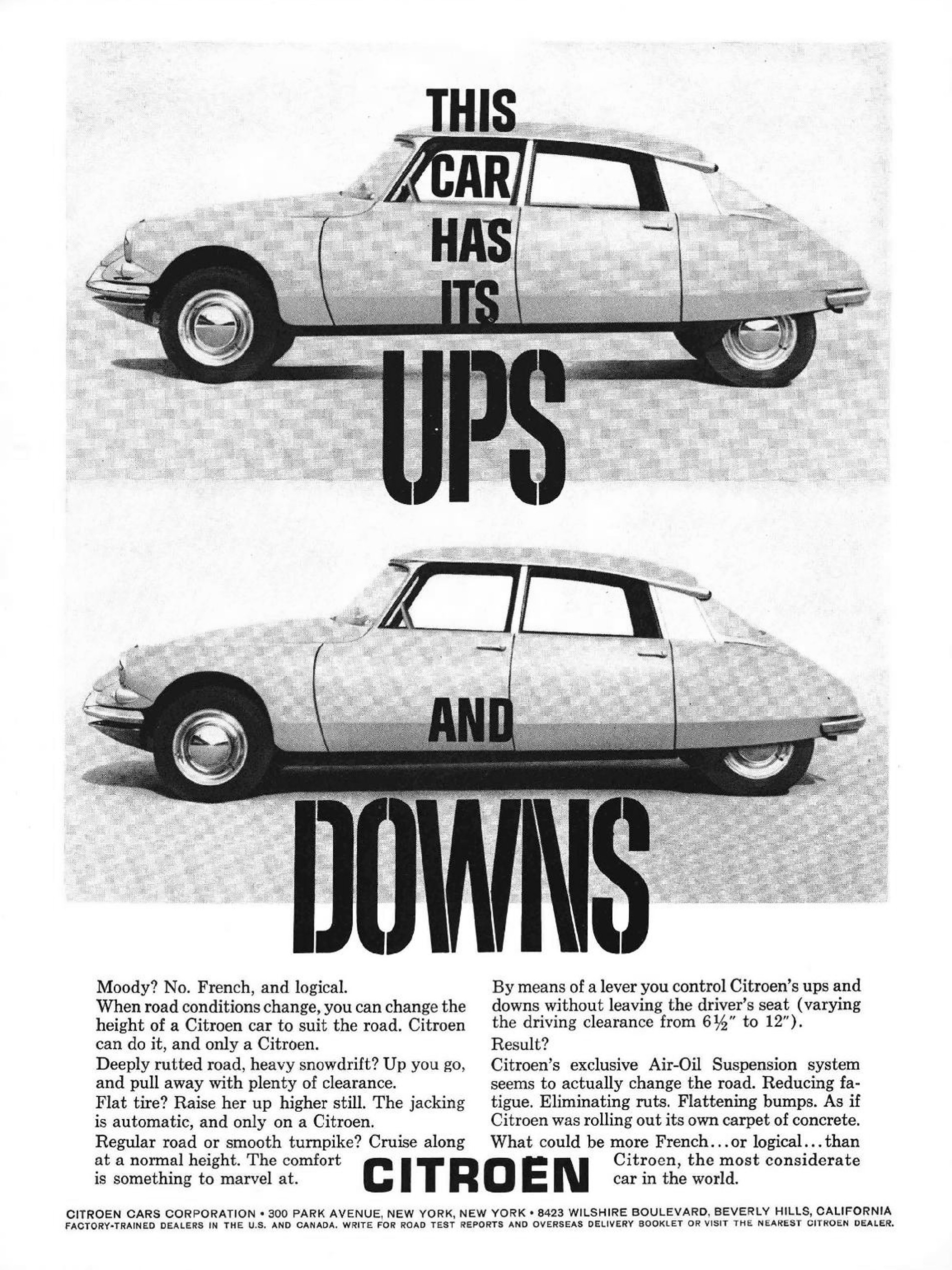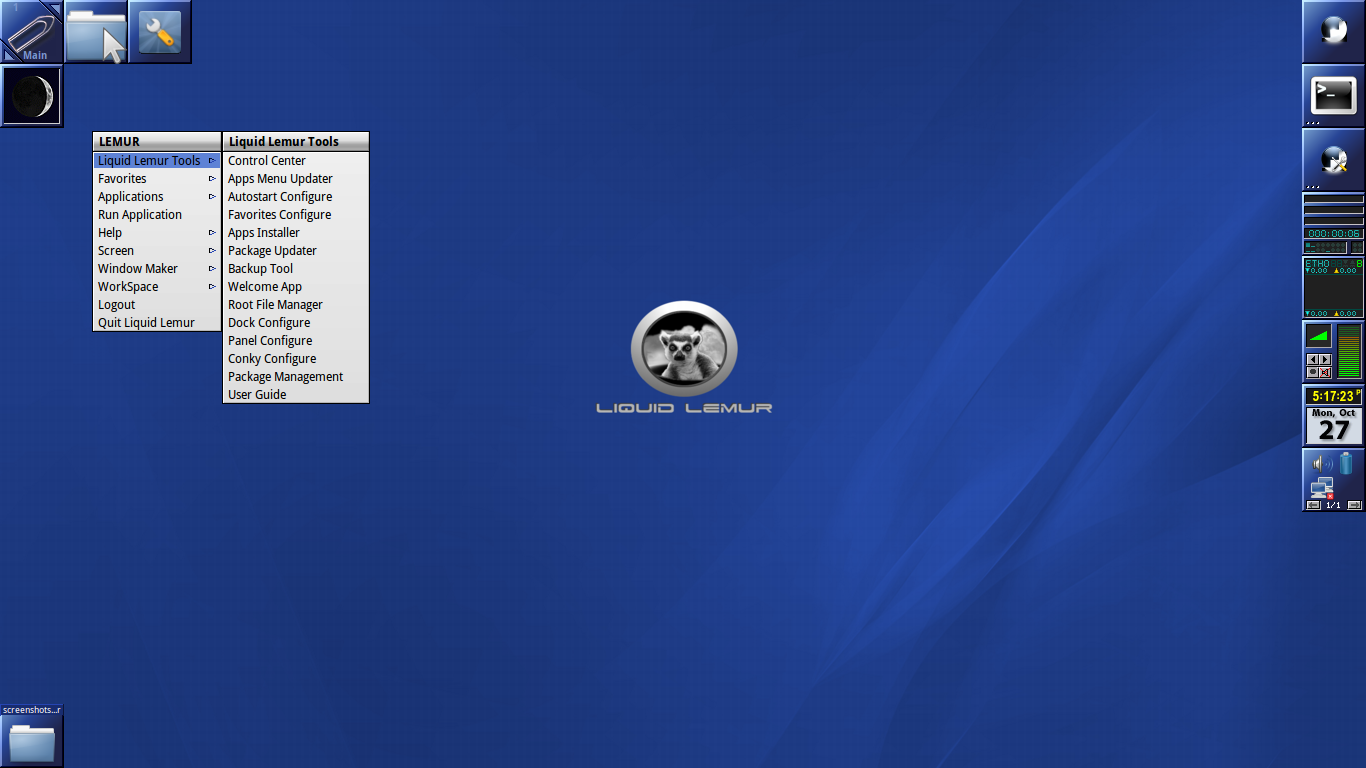This is a silly question
@Abarbarian, but what is Window Maker? The description on their homepage of "an X11 window manager originally designed to provide integration support for the GNUstep Desktop Environment" means very little to a non-linux expert like myself, so I hope you may be able to put it in to laymans terms for me

.
Simple really as the hint is in the title, a window manager manages windows.

You can use a computer without a complex graphical interface from the command line which has very basic graphics showing on a screen.
For the average user you really need some way to show on the monitor videos and pictures and pages for your office program and so on this is commonly called a desktop.
You are familiar with Windows and Apple's Mac. Both of these contain a desktop environment.We are not looking at the core components of the operating systems which have changed quite dramatically over the years we are concerned here with how the operating system appears to the user. The two operating systems have seen various different versions which all have almost the same functions and to some extent contain the same programs and to some extent have the same sort of look.
For example all the Windows from 98 to 7 have a taskbar at the bottom of the screen with a menu launcher in the bottom left corner.They have a file manager and notepad, browser, music player etc etc. In each version they integrate with each other and have the same look. You can change the look to some extent by changing icon sets, wallpapers, and colours for title bars and so on but they still have that same sort of look and function in the same way.
In Linux you have KDE,Gnome and Enlightenment and others all of which look different and function differently to each other but can be viewed to be the same as Windows or Mac. The only way they differ to Windows and Mac's is that they generally contain more programs as part of the package. You may get a torrent program or a chat program or a dozen programs included and they will all have the same look and feel and integrate with each other.
You could look at Windows, Mac's, KDE, Gnome and Enlightenment as popular car marques, Ford ,Volvo and BMW. They all have gravity fed engines tweaked slightly differently but basically the same. Where they differ is in how they look and feel to the user, body shape and interior design and so on.
here is what Arch says about desktops,
https://wiki.archlinux.org/index.php/Desktop_environment
Back at the car example then, a desktop environment is like a car made by BMW for instance and that will contain a window manager.
So a desktop is quite a complex beast which has one component that is necessary for it to be functional. That is it needs windows. All programs you run when using a GUI, graphical user interface, must use a widow to contain the program otherwise how would you know where the edges of a video stop.How would you know where on the screen or control six or seven running programs.Opening each program and telling it where to appear at a certain size every time you ran it would be a real pain. So we have windows.
Back to the car analogy. Lets call the chassis, wheels, engine and gearbox the operating system. Now to drive the car you need very little extra, a steering wheel,seat and pedals. Lets call them the windows.Oh and you need a driver lets call the driver a manager.
So we have windows that need to be given instructions this is taken care of by the manager. A good description of this task is given in the Arch Wiki,
https://wiki.archlinux.org/index.php/window_manager
"Window managers are X clients that control the appearance and behaviour of the frames ("windows") where the various graphical applications are drawn. They determine the border, titlebar, size, and ability to resize windows, and often provide other functionality such as reserved areas for sticking
dockapps like
Window Maker, or the ability to tab windows like
Fluxbox. Some window managers are even bundled with simple utilities like menus to start programs or to configure the WM itself."
Back to the car again. The driver will decide when to change gear how quickly you would turn and in which direction and so on. The window manager decides how big the window will be where it is placed on the screen and will it have a close button and so on.Just as the car can be the most basic build so can the window manager. Add a turn indicator to the car or a dock to the window manager or make as many additions you like that provide functionality for the car or windows.
I have no idea if the above will make sense to folk but the two links above do provide useful information.
As there are so many types of window manager and desktops available to Linux users choice can be difficult. Reading and watching some videos of the ones you may be interested before deciding on which distro to use is probably a good idea.
Have fun with your penguin.







 .
.




 an not everyone has legs that will attract an army of free repair men.
an not everyone has legs that will attract an army of free repair men.