Abarbarian
Acruncher
- Joined
- Sep 30, 2005
- Messages
- 11,023
- Reaction score
- 1,221
I am able to connect to the internet with two different modems and my pc is ok. However I wish to use a Speed Touch modem . I can not get it top work.






Attachments
-
 Screenshot-SpeedTouch - System Configuration - Mozilla Firefox.png84.5 KB · Views: 934
Screenshot-SpeedTouch - System Configuration - Mozilla Firefox.png84.5 KB · Views: 934 -
 Screenshot-SpeedTouch - SpeedTouch - Mozilla Firefox.png71.4 KB · Views: 615
Screenshot-SpeedTouch - SpeedTouch - Mozilla Firefox.png71.4 KB · Views: 615 -
 Screenshot-SpeedTouch - Home - Mozilla Firefox.png90.1 KB · Views: 749
Screenshot-SpeedTouch - Home - Mozilla Firefox.png90.1 KB · Views: 749 -
 Screenshot-SpeedTouch - DSL Connection - Mozilla Firefox.png74 KB · Views: 581
Screenshot-SpeedTouch - DSL Connection - Mozilla Firefox.png74 KB · Views: 581 -
 Screenshot-SpeedTouch - Connectivity Check - Mozilla Firefox.png79.2 KB · Views: 587
Screenshot-SpeedTouch - Connectivity Check - Mozilla Firefox.png79.2 KB · Views: 587 -
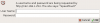 Screenshot-Authentication Required.png11.5 KB · Views: 562
Screenshot-Authentication Required.png11.5 KB · Views: 562
Last edited:








