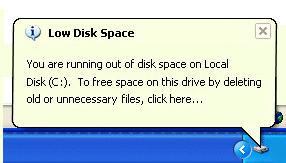J
James H
I am receiving an error 13570 from the File replication service complaining
that there is low disk space on the volume where I am replicating files.
However, there is actually over 250GB free on this disk. The server is
running a fault tolerant DFS with an identical hardware setup at the other
site.
We have roughly 40GB of data currently sitting on drive E: which is part of
the replica set, with 250GB free on this drive. Drive D: is a 30GB SCSI
drive used solely for staging. I am running Windows server 2003 standard
with all of the latest updates installed via SUS (and just double checked in
windows update too.) The servers are dual 2.4ghz XEONS with 1gb of RAM (dell
poweredge 1750) with drive E: being a SAN fibre array. The other site has an
identical setup and does not experience this event log error. I've done a
"Dir /a" on the e: drive, and it also reports a good 250GB of available
space. Any ideas please Joe or others?
Version info: NTFRS.EXE - 5.2.3790.0
NTFRSAPI.DLL - 5.2.3790.0
Event Type: Error
Event Source: NtFrs
Event Category: None
Event ID: 13570
Date: 22/03/2004
Time: 4:42:15 PM
User: N/A
Computer: FS-STU-NHM
Description:
The File Replication Service has detected that the volume hosting the path
E: is low on disk space. Files may not replicate until disk space is made
available on this volume.
The available space on the volume can be found by typing "dir /a E:".
For more information about managing space on a volume type "copy /?",
"rename /?", "del /?", "rmdir /?", and "dir /?".
For more information, see Help and Support Center at
http://go.microsoft.com/fwlink/events.asp.
that there is low disk space on the volume where I am replicating files.
However, there is actually over 250GB free on this disk. The server is
running a fault tolerant DFS with an identical hardware setup at the other
site.
We have roughly 40GB of data currently sitting on drive E: which is part of
the replica set, with 250GB free on this drive. Drive D: is a 30GB SCSI
drive used solely for staging. I am running Windows server 2003 standard
with all of the latest updates installed via SUS (and just double checked in
windows update too.) The servers are dual 2.4ghz XEONS with 1gb of RAM (dell
poweredge 1750) with drive E: being a SAN fibre array. The other site has an
identical setup and does not experience this event log error. I've done a
"Dir /a" on the e: drive, and it also reports a good 250GB of available
space. Any ideas please Joe or others?
Version info: NTFRS.EXE - 5.2.3790.0
NTFRSAPI.DLL - 5.2.3790.0
Event Type: Error
Event Source: NtFrs
Event Category: None
Event ID: 13570
Date: 22/03/2004
Time: 4:42:15 PM
User: N/A
Computer: FS-STU-NHM
Description:
The File Replication Service has detected that the volume hosting the path
E: is low on disk space. Files may not replicate until disk space is made
available on this volume.
The available space on the volume can be found by typing "dir /a E:".
For more information about managing space on a volume type "copy /?",
"rename /?", "del /?", "rmdir /?", and "dir /?".
For more information, see Help and Support Center at
http://go.microsoft.com/fwlink/events.asp.