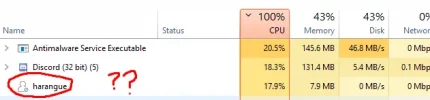As you see on the screenshot, that's what happens whenever I restart/turn on my desktop. I do not know why or what that harangue thing is, and do not know how to delete it, as it is not a program. I've also realized that everytime I turned on my pc, a cmd will pop open for 2-3 seconds and it will disapear, and then my task manager cpu usage will be at 100% and that harangue thing will appear. I need help, if anyone has this happened before.
You are using an out of date browser. It may not display this or other websites correctly.
You should upgrade or use an alternative browser.
You should upgrade or use an alternative browser.
Need help! Cpu usage at 100% after startup
- Thread starter ItsFleoN
- Start date
- Joined
- Mar 5, 2002
- Messages
- 25,764
- Reaction score
- 1,218
You got me, pop along to ...

 www.bleepingcomputer.com
www.bleepingcomputer.com
... join their forums and ask for help. If it is a 'nastie' of any sort, they will get to the bottom of it.

Bleeping Computer Technical Support Forums
A free community and discussion forum for answering Computer Help, Security, and Technical Support questions.
... join their forums and ask for help. If it is a 'nastie' of any sort, they will get to the bottom of it.
Terry James
TJ
- Joined
- Dec 2, 2007
- Messages
- 202
- Reaction score
- 28
I have had a lot of PC problems over the last few months & wasted time & money on a so called PC Engineer. My CPU was overheating so I purchased a new cooler £15 which dropped the CPU temperature from the 90 degrees C to the 30s. I only found this out because I purchased CC Cleaner pro which came as a bundle including ‘Specky’ which analysis your PC, a ‘defrag’ utility & a recovery utility. All for £14.95. After running this, all my PC problems disappeared & the PC was super-fast, like new. I didn’t think I needed this because my SSD came with Samsung Magician & my Bitdefender came with an optimiser app. None of these fixed the problems but CC Cleaner did. The best money I have ever spent.
The other thing I noticed was that having a lot of web pages open used a lot of memory.
Suggest you install CC Cleaner ‘Speccy’ which will tell you exactly what’s going on in your PC. Another alternative, free to download is CPUID HWMonitor.
The other thing I noticed was that having a lot of web pages open used a lot of memory.
Suggest you install CC Cleaner ‘Speccy’ which will tell you exactly what’s going on in your PC. Another alternative, free to download is CPUID HWMonitor.
- Joined
- Mar 5, 2002
- Messages
- 25,764
- Reaction score
- 1,218
Since Avast acquired CCleaner it has gotten a very bad reputation. I personally recommend anyone uninstall CCleaner.

There's more, ask Mrs Google for more info.
CCleaner’s biggest recent controversy came in version 5.45. This included a feature called “Active Monitoring,” a fairly standard feature that collects anonymized information about your system. You could disable it to turn the feature off—or could you?

As it turns out, if you disabled Active Monitoring in CCleaner, the software automatically re-enabled it after you rebooted or reopened CCleaner. This is extremely suspicious behavior.
There's more, ask Mrs Google for more info.
Terry James
TJ
- Joined
- Dec 2, 2007
- Messages
- 202
- Reaction score
- 28
If CC Cleaner collects anonymized information about your system, what harm can it do?
Lots of apps do this including Microsoft unless you are very careful about setting up your 'Privacy'.
Bottom line for me is that my PC was a mess until I ran CC Cleaner, I was spending hours every day trying to fix issues. And I would never have known my CPU was overheating, reaching 96oC if I had not installed 'Speccy'.
Unless I can see a real danger with it, I will stick with CC Cleaner.
As far as ItsFleoN is concerned, as I said, "Another alternative, free to download is CPUID HWMonitor". Whichever way you look at it, if you have a CPU issue, you need software that tells you what’s going on inside your PC.
Lots of apps do this including Microsoft unless you are very careful about setting up your 'Privacy'.
Bottom line for me is that my PC was a mess until I ran CC Cleaner, I was spending hours every day trying to fix issues. And I would never have known my CPU was overheating, reaching 96oC if I had not installed 'Speccy'.
Unless I can see a real danger with it, I will stick with CC Cleaner.
As far as ItsFleoN is concerned, as I said, "Another alternative, free to download is CPUID HWMonitor". Whichever way you look at it, if you have a CPU issue, you need software that tells you what’s going on inside your PC.
- Joined
- Nov 1, 2018
- Messages
- 241
- Reaction score
- 130
It can use system resources.If CC Cleaner collects anonymized information about your system, what harm can it do?
Terry James
TJ
- Joined
- Dec 2, 2007
- Messages
- 202
- Reaction score
- 28
Thanks, it has not affected my system in anyway that I can tell other than fixing all my problems & speeding up my PC.
Ask a Question
Want to reply to this thread or ask your own question?
You'll need to choose a username for the site, which only take a couple of moments. After that, you can post your question and our members will help you out.