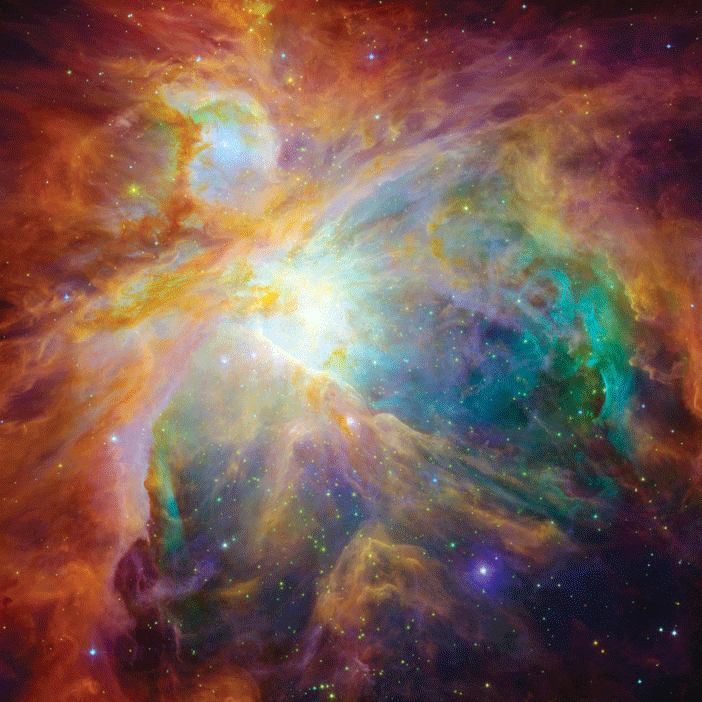- Joined
- Mar 5, 2002
- Messages
- 20,281
- Reaction score
- 1,794
This evening..... from Mint 11 d/l Mint 12 ISO, used inbuilt md5sum check in Mint 11 to verify, burnt ISO to DVD (1Gb version with codecs, 64 Bit).
Swapped out 250Gb Mint 11 HDD caddy for fresh 160Gb HDD in caddy and installed Mint 12 from disk, took a fair while.
Installed Nvidia 3D drivers and Nvidia video config software and Scribus. Looked for new Cinnamon desktop, it no there.
Updated system, lots of updates, took a fair while. Looked for Cinnamon desktop, it's there, so installed 'Cinnamon_Sessions' as advised on Mint web page.
Can't figure out how to change to Cinnamon from Gnome but it's late, I've had a few drinks so I'm sure I'll figure it out in the morning. Wondering whether it's cos I have auto login enabled and so am not offered a choice of desktops at start. Probably not.
Have drawn up a list of things to do or try and do with new install:
Local printer enabled? Edit: Yes
Networked printer enabled?
Label printing on Avery label sheets
Video editing
Audio editing (Probably Audacity)
Burn multiple video files to one DVD with menu
Make CD & DVD label templates within Scribus
I-Pod management?
Gamepad recognised?
Joystick recognised?
Install Opera browser and bookmarks
Install Download Helper to Firefox to enable capture of online video
Will my scanner work with this?
That should keep me busy
Swapped out 250Gb Mint 11 HDD caddy for fresh 160Gb HDD in caddy and installed Mint 12 from disk, took a fair while.
Installed Nvidia 3D drivers and Nvidia video config software and Scribus. Looked for new Cinnamon desktop, it no there.
Updated system, lots of updates, took a fair while. Looked for Cinnamon desktop, it's there, so installed 'Cinnamon_Sessions' as advised on Mint web page.
Can't figure out how to change to Cinnamon from Gnome but it's late, I've had a few drinks so I'm sure I'll figure it out in the morning. Wondering whether it's cos I have auto login enabled and so am not offered a choice of desktops at start. Probably not.
Have drawn up a list of things to do or try and do with new install:
Local printer enabled? Edit: Yes
Networked printer enabled?
Label printing on Avery label sheets
Video editing
Audio editing (Probably Audacity)
Burn multiple video files to one DVD with menu
Make CD & DVD label templates within Scribus
I-Pod management?
Gamepad recognised?
Joystick recognised?
Install Opera browser and bookmarks
Install Download Helper to Firefox to enable capture of online video
Will my scanner work with this?
That should keep me busy