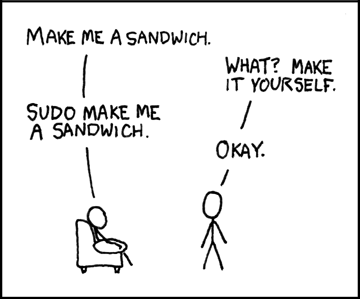- Joined
- Mar 5, 2002
- Messages
- 20,281
- Reaction score
- 1,794
The problem is I can’t get an old Creative Audigy 2 sound card to work in Linux Mint 13 64 Bit KDE.
A little bit of history. Bedroom AMD machine, used mostly for video and audio activities, editing, recording and stuff. Machine has a swappable hard disk caddy that I swap OS’s in and out of, only Windows OS is XP SP3 32 Bit.
I was using a Creative X-Fi Audio sound card and this was recognised and worked fine within both XP and Mint. That card crapped out on me so I switched to onboard sound, AC97 Realtek thingie. This also worked ok in both OS’s.
Within Win XP I sometimes record vinyl to digital, usually WAV or FLAC. I noticed these recordings (using old version of dbPoweramp with Auxillary record module) were showing occasional dropout, similar to the effect of a vinyl record jumping. I tried various things to remedy the problem but no go so blew the dust of the Audigy 2 sound card and installed it.
Surprisingly Creative still supplied XP drivers for the card so installed these and in XP it’s working great, in fact it sounds better than both onboard sound and the X-Fi Audio. That ‘X-Fi’, incidentally, isn’t a real X-Fi, it’s a cheapie using the Soundblaster chipset, naughty naughty Creative.
The vinyl recordings are all ok now so the Audigy sorted the prob. But it won’t work in Mint.
I tried a fresh install of Mint and installed all the crap I like, Opera, Scribus and stuff and updated Nvidia drivers. Still no go. So searched repository manager using buzzwords ‘Creative’ ‘Audigy’ ‘Audigy 2’ ‘Soundblaster' – nothing. Searched web for solution and nothing conclusive. Many people with same problem but no solution.
The onboard sound is disabled in the BIOS btw. Creative – surprise surprise – don’t supply Linux drivers.
So, does anybody know a way round this or is a new sound card on the cards? I don’t mind lashing out, will probably go for a cheap/mid-priced Asus card, but thought I best ask before putting hand in pocket for cash.
I’m also going to try some more distros, downloading Ubuntu right now (they ask for money for what amounts to DLC btw, goodies for $16 minimum, optional but nevertheless worrying) and I’m going to try Suse, used Suse a few years back and liked it but it has to be configured for media use as I remember.
Any other distro recommendations for a numbnuts like me ?
Here’s the computer spec:
Asus M2N sli Deluxe motherboard
AMD Athlon AM2 XP6400+ 3.2Ghz dual core CPU
Noctua NH-U12F CPU Cooler with 2 x 120mm Noctua fans
2Gb (2 x 1Gb) Corsair XMS DDR2 6400C5 memory
BFG Nvidia 9800GTX 512Mb Video card
On board LAN
Creative Audigy 2 Sound Card
Sata II Caddies For Primary drive x 4 housing:
500Gb Western Digital SATA II Hard Disk (Win XP)
160Gb Samsung SATA II Hard Disk (Linux Mint 13 KDE ‘Maya’)
Two spare caddies, empty as at 07-12-12
Hitachi 2Tb storage Hard disk
Hauppage Nova T-500 Twin Digital PCI TV Tuner card
Dazzle Platinum USB Video/Audio interface breakout box
Merc Alpha Black Tower Case
Corsair 650W Non Modular PSU
DVDRW SATA
DVD-ROM SATA
A Floppy Drive
Microsoft corded game controller
Logitech corded G5 Laser Mouse
Razer Lycosa keyboard
Viewsonic VA2448 23” Monitor
Pioneer A400 80wpc amplifier
A pair of Fostex 4” full range Loudspeakers
Epson Stylus P50 Inkjet colour printer
Epson 4490 Photo Scanner
A little bit of history. Bedroom AMD machine, used mostly for video and audio activities, editing, recording and stuff. Machine has a swappable hard disk caddy that I swap OS’s in and out of, only Windows OS is XP SP3 32 Bit.
I was using a Creative X-Fi Audio sound card and this was recognised and worked fine within both XP and Mint. That card crapped out on me so I switched to onboard sound, AC97 Realtek thingie. This also worked ok in both OS’s.
Within Win XP I sometimes record vinyl to digital, usually WAV or FLAC. I noticed these recordings (using old version of dbPoweramp with Auxillary record module) were showing occasional dropout, similar to the effect of a vinyl record jumping. I tried various things to remedy the problem but no go so blew the dust of the Audigy 2 sound card and installed it.
Surprisingly Creative still supplied XP drivers for the card so installed these and in XP it’s working great, in fact it sounds better than both onboard sound and the X-Fi Audio. That ‘X-Fi’, incidentally, isn’t a real X-Fi, it’s a cheapie using the Soundblaster chipset, naughty naughty Creative.
The vinyl recordings are all ok now so the Audigy sorted the prob. But it won’t work in Mint.
I tried a fresh install of Mint and installed all the crap I like, Opera, Scribus and stuff and updated Nvidia drivers. Still no go. So searched repository manager using buzzwords ‘Creative’ ‘Audigy’ ‘Audigy 2’ ‘Soundblaster' – nothing. Searched web for solution and nothing conclusive. Many people with same problem but no solution.
The onboard sound is disabled in the BIOS btw. Creative – surprise surprise – don’t supply Linux drivers.
So, does anybody know a way round this or is a new sound card on the cards? I don’t mind lashing out, will probably go for a cheap/mid-priced Asus card, but thought I best ask before putting hand in pocket for cash.
I’m also going to try some more distros, downloading Ubuntu right now (they ask for money for what amounts to DLC btw, goodies for $16 minimum, optional but nevertheless worrying) and I’m going to try Suse, used Suse a few years back and liked it but it has to be configured for media use as I remember.
Any other distro recommendations for a numbnuts like me ?
Here’s the computer spec:
Asus M2N sli Deluxe motherboard
AMD Athlon AM2 XP6400+ 3.2Ghz dual core CPU
Noctua NH-U12F CPU Cooler with 2 x 120mm Noctua fans
2Gb (2 x 1Gb) Corsair XMS DDR2 6400C5 memory
BFG Nvidia 9800GTX 512Mb Video card
On board LAN
Creative Audigy 2 Sound Card
Sata II Caddies For Primary drive x 4 housing:
500Gb Western Digital SATA II Hard Disk (Win XP)
160Gb Samsung SATA II Hard Disk (Linux Mint 13 KDE ‘Maya’)
Two spare caddies, empty as at 07-12-12
Hitachi 2Tb storage Hard disk
Hauppage Nova T-500 Twin Digital PCI TV Tuner card
Dazzle Platinum USB Video/Audio interface breakout box
Merc Alpha Black Tower Case
Corsair 650W Non Modular PSU
DVDRW SATA
DVD-ROM SATA
A Floppy Drive
Microsoft corded game controller
Logitech corded G5 Laser Mouse
Razer Lycosa keyboard
Viewsonic VA2448 23” Monitor
Pioneer A400 80wpc amplifier
A pair of Fostex 4” full range Loudspeakers
Epson Stylus P50 Inkjet colour printer
Epson 4490 Photo Scanner



 - Success!
- Success!