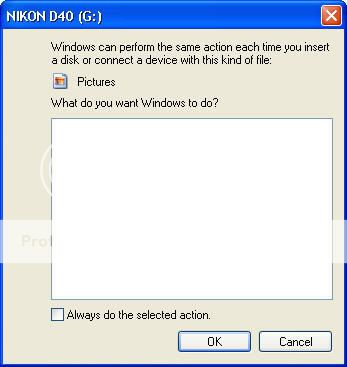C
Corey
I recently got a Sony DSC-P52 digital camera and am running Windows XP Pro
with SP1.
When I turn the camera on the autoplay box appears but is empty (no options
available).
It works fine on my parents PC who are also running Win XP Pro but without
SP1 so I know it is possible for it to work.
It does bring up a drive in explorer but I really like using the Scanner and
Camera Wizard.
Does anyone have any ideas?
with SP1.
When I turn the camera on the autoplay box appears but is empty (no options
available).
It works fine on my parents PC who are also running Win XP Pro but without
SP1 so I know it is possible for it to work.
It does bring up a drive in explorer but I really like using the Scanner and
Camera Wizard.
Does anyone have any ideas?