op system : windows xp home sp3
hardware : dell 2650 laptop
problem : lost scanner and camera wizard from autoplay few days ago
i use windows scanner and camera wizard to transfer pictures from my sd card/memory stick to the computer. I like it because u can rename the files to whatever u want and then it just starts naming it numericallly in as cending order. now when i plug the sd card or camera into the computer autoplay works and recognises that the card has pictures but there are no options to transfer pictures in the pop up box. i have tried a few reg edits , windows autoplay repair wizard but no luck.
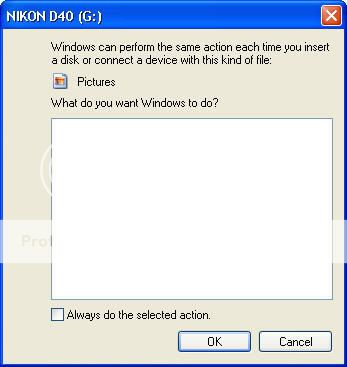
also if i go the properties and click on autoplay and select -pictures there is no options. any help appreciated

hardware : dell 2650 laptop
problem : lost scanner and camera wizard from autoplay few days ago
i use windows scanner and camera wizard to transfer pictures from my sd card/memory stick to the computer. I like it because u can rename the files to whatever u want and then it just starts naming it numericallly in as cending order. now when i plug the sd card or camera into the computer autoplay works and recognises that the card has pictures but there are no options to transfer pictures in the pop up box. i have tried a few reg edits , windows autoplay repair wizard but no luck.
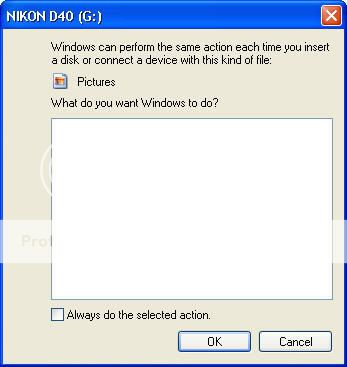
also if i go the properties and click on autoplay and select -pictures there is no options. any help appreciated

