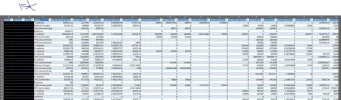Hi
I have a large spreadsheet that will be used as the master copy that refreshes the data obtained from a system. I need to be able to extract this information into another spreadsheet and for this to continue to update as the information in the master spreadsheet is refreshed.
I think I need to use Lookups but have researched this but can't seem to make it work.
I have attached a dummy example if this helps but any advice will be appreciated. Currently, refreshing the data from a spreadsheet that has been modified (as per sheet 2) but this is causing too many problems as need to add traffic light system/conditioning format, so better to refresh the data on the master and look up this info up into the second sheet.
I have a large spreadsheet that will be used as the master copy that refreshes the data obtained from a system. I need to be able to extract this information into another spreadsheet and for this to continue to update as the information in the master spreadsheet is refreshed.
I think I need to use Lookups but have researched this but can't seem to make it work.
I have attached a dummy example if this helps but any advice will be appreciated. Currently, refreshing the data from a spreadsheet that has been modified (as per sheet 2) but this is causing too many problems as need to add traffic light system/conditioning format, so better to refresh the data on the master and look up this info up into the second sheet.