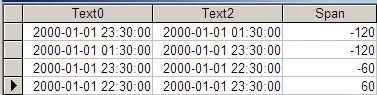- Joined
- Jun 1, 2012
- Messages
- 33
- Reaction score
- 0
Please help, I have been trying to calculate tims in a form for show (Datediff) in minutes ("n") for items that happen before midnight and sometimes after midnight.
What I have so far:
For day time's i use DateDiff("n",[KPI_Time],[ACT_Time])
ACT_Time is acutal time item was placed. Works great for anything that does not go over midnight.
For over midnight I use =IIf([Text0]<[Text2],DateDiff("n",[Text0],[Text2]),1440-DateDiff("n",[Text2],[Text0]))
So Place time KPI is 23:00 hours, The ACT time can be anywhere from 22:00 - 01:30
I just need to display minutes as -10 is 10 minutes early and 10 is ten minutes late, up to 120 minutes early or late...
Please help,
What I have so far:
For day time's i use DateDiff("n",[KPI_Time],[ACT_Time])
ACT_Time is acutal time item was placed. Works great for anything that does not go over midnight.
For over midnight I use =IIf([Text0]<[Text2],DateDiff("n",[Text0],[Text2]),1440-DateDiff("n",[Text2],[Text0]))
So Place time KPI is 23:00 hours, The ACT time can be anywhere from 22:00 - 01:30
I just need to display minutes as -10 is 10 minutes early and 10 is ten minutes late, up to 120 minutes early or late...
Please help,