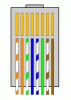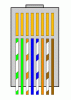Hello,
as the WiFi card in my computer has gone i want to test to see if the computer is running with no problems before i buy a new card.
i want to connect to my laptop using a ethernet cable and then connect through my laptops wifi card.
all i used to do to connect 2 machines was to plug a cable in and play a game accross them. now when i plug them in, nothing happens.
what am i doing wrong? and how can i network the 2 with only a cable (i dont want to buy anything)
Thanks,
KGB
as the WiFi card in my computer has gone i want to test to see if the computer is running with no problems before i buy a new card.
i want to connect to my laptop using a ethernet cable and then connect through my laptops wifi card.
all i used to do to connect 2 machines was to plug a cable in and play a game accross them. now when i plug them in, nothing happens.
what am i doing wrong? and how can i network the 2 with only a cable (i dont want to buy anything)
Thanks,
KGB