- Joined
- Aug 20, 2005
- Messages
- 1,597
- Reaction score
- 0
Phew.
Glads thats over and down with. Thought it must of been an issue with the card...
Well when you've saved up the moolah, come talk to us about what you might want to buy.

Glads thats over and down with. Thought it must of been an issue with the card...

Well when you've saved up the moolah, come talk to us about what you might want to buy.







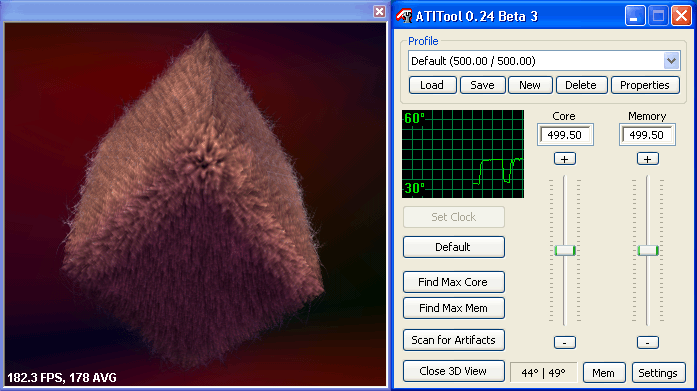

 .
.