G
Guest
Major Slowdown in Upload Speed after using MS Vista-Help?
Here is my configuration:
-HP Pavilion Slimline s3100y PC
-Genuine Windows Vista Home Premium (32-bit)
- Intel Core 2 Duo processor E4500 (2.2GHz)
- 2GB DDR2-667MHz dual channel SDRAM (2x1024)
- 256MB NVIDIA GeForce 8400GS, DVI-I, HDMI
- 400GB 7200 rpm SATA 3Gb/s hard drive
- 16X DVD+/-R/RW SuperMulti drive
- 15-in-1 memory card reader, USB, headphone port
- Integrated 7.1 channel sound w/front audio ports
- HP wireless keyboard and HP wireless optical mouse
CABLE INFO:
Cox HSI Premier Service providing advertised speeds of 12Mbps down/1Mbps up
Direct-No Router
Modem to Computer connection: Ethernet Cable
Modem:
AMBIT U10C018
Cable RF MAC Addy: 00197E3C4E18
When I first start up MS Vista I get speeds of about 15Mbps down/1Mbps up
with Ping times in the 20-30ms range.
After a few mins I notice things starting to slow down and taking longer to
load.
I run another speed test from Speedtest.net and find that I have dropped to
about 10/.1 and my Ping times have gone up to over 300ms!!
I can then shut down Vista and when I start it back up...I am back to what I
should have in the 15/1 25ms range?
I had two techs out from Cox yesterday and they basicially said "This is a
hardware/software problem...all of your readings on our test equipment are
just fine...your signal strength is excellent"
The suggested that I contact Customer Support at HP...I did so and explained
the problem only to have the Tech Support person tell me that "You have a
Cable problem, not a hardware problem...call your ISP"!!!
I havn't tried to contact MS Vista Support, which would have been my last
resort until I found this excellent Vista Users Forum.
Can anyone help me....it is SO frustrating to have an Expensive ($56.95/mo)
superfast connection capable of such high speeds (I saw over 25Mbs Download
speed once!) dragged down like this and not be able to determine why or what
to do to correct the problem!
Here are two representative tests, done at two different times, on
Speedtest.net: The first right after I started up Vista and the second after
it had been running for 10mins (Note the tremendous drop in especially the
Upload speed and the very sharp increase in Ping time in ms)
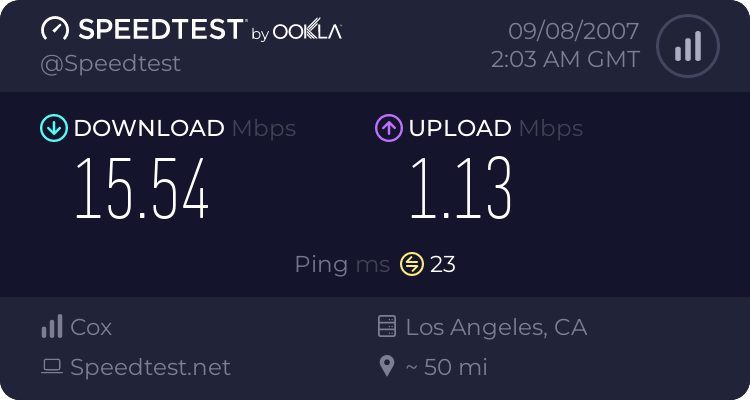
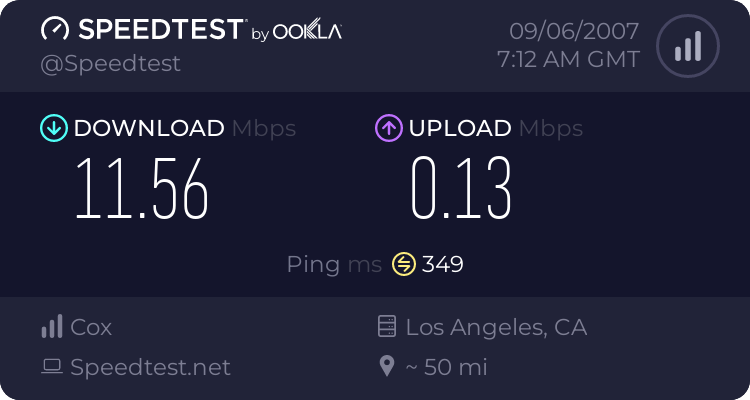
Please help me figure out what is going on here and how to correct it!
Sincerely
Here is my configuration:
-HP Pavilion Slimline s3100y PC
-Genuine Windows Vista Home Premium (32-bit)
- Intel Core 2 Duo processor E4500 (2.2GHz)
- 2GB DDR2-667MHz dual channel SDRAM (2x1024)
- 256MB NVIDIA GeForce 8400GS, DVI-I, HDMI
- 400GB 7200 rpm SATA 3Gb/s hard drive
- 16X DVD+/-R/RW SuperMulti drive
- 15-in-1 memory card reader, USB, headphone port
- Integrated 7.1 channel sound w/front audio ports
- HP wireless keyboard and HP wireless optical mouse
CABLE INFO:
Cox HSI Premier Service providing advertised speeds of 12Mbps down/1Mbps up
Direct-No Router
Modem to Computer connection: Ethernet Cable
Modem:
AMBIT U10C018
Cable RF MAC Addy: 00197E3C4E18
When I first start up MS Vista I get speeds of about 15Mbps down/1Mbps up
with Ping times in the 20-30ms range.
After a few mins I notice things starting to slow down and taking longer to
load.
I run another speed test from Speedtest.net and find that I have dropped to
about 10/.1 and my Ping times have gone up to over 300ms!!
I can then shut down Vista and when I start it back up...I am back to what I
should have in the 15/1 25ms range?
I had two techs out from Cox yesterday and they basicially said "This is a
hardware/software problem...all of your readings on our test equipment are
just fine...your signal strength is excellent"
The suggested that I contact Customer Support at HP...I did so and explained
the problem only to have the Tech Support person tell me that "You have a
Cable problem, not a hardware problem...call your ISP"!!!
I havn't tried to contact MS Vista Support, which would have been my last
resort until I found this excellent Vista Users Forum.
Can anyone help me....it is SO frustrating to have an Expensive ($56.95/mo)
superfast connection capable of such high speeds (I saw over 25Mbs Download
speed once!) dragged down like this and not be able to determine why or what
to do to correct the problem!
Here are two representative tests, done at two different times, on
Speedtest.net: The first right after I started up Vista and the second after
it had been running for 10mins (Note the tremendous drop in especially the
Upload speed and the very sharp increase in Ping time in ms)
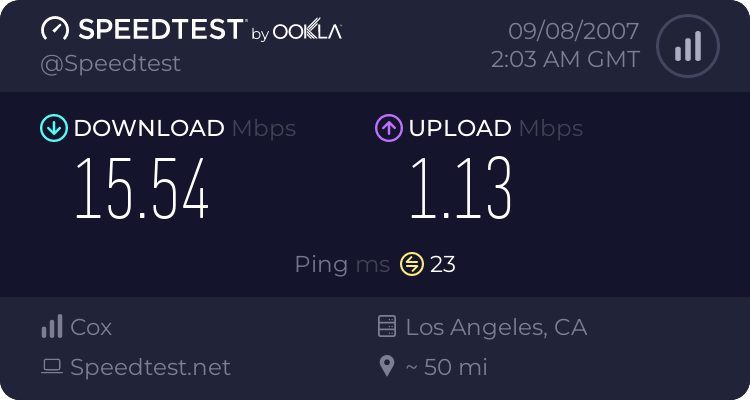
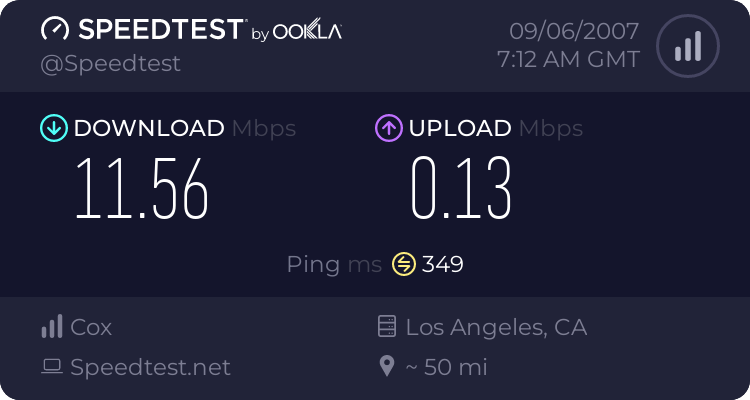
Please help me figure out what is going on here and how to correct it!
Sincerely

