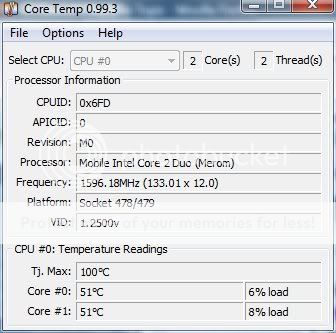Vista keeps crashing on me for some reason and going to the dump screen. When my computer recovers it gives me file suggestions to look at to explain the issue. I have no idea what it means. This is what the file says:
Windows NT Version 6.0 Build: 6000
Product (0x3): Windows Vista (TM) Home Premium
Edition: HomePremium
BuildString: 6000.16584.x86fre.vista_gdr.071023-1545
Flavor: Multiprocessor Free
Architecture: X86
LCID: 1033
If anyone knows what to do about this please let me know. Thank you.
Windows NT Version 6.0 Build: 6000
Product (0x3): Windows Vista (TM) Home Premium
Edition: HomePremium
BuildString: 6000.16584.x86fre.vista_gdr.071023-1545
Flavor: Multiprocessor Free
Architecture: X86
LCID: 1033
If anyone knows what to do about this please let me know. Thank you.