Is my Cluster Locking the discs on the new SAN correctly? pics included
As we all know the Cluster services locks access to the quorum and drives on the standby nodes.
We have added an additional SAN and I have added a drive on both Nodes with the same drive letter N.
I created a new group in the cluster admin called test and added the physical disk resource for the new drive N.
I can now add something to the new drive on the active node, then ‘move groupe’ to the 2nd node and this node can then access the N drive and see the files I made (and vice versa).
But for some strange reason the new disk is showing in the disk manager like below:

its showing the black bar and stating the size of the disk, although this is locking the drive and I cannot access it in my computer on the standy node it is showing like that.
At the moment the 3 disks on the old SAN which is in operation locks the drives and shows them like this:
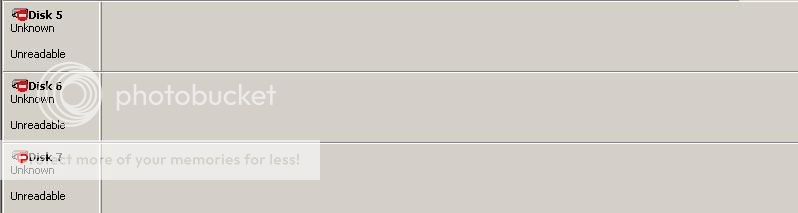
I would like to make sure 100% that this is ok before I start to use the new SAN for business use.
Thanks
Myk3
As we all know the Cluster services locks access to the quorum and drives on the standby nodes.
We have added an additional SAN and I have added a drive on both Nodes with the same drive letter N.
I created a new group in the cluster admin called test and added the physical disk resource for the new drive N.
I can now add something to the new drive on the active node, then ‘move groupe’ to the 2nd node and this node can then access the N drive and see the files I made (and vice versa).
But for some strange reason the new disk is showing in the disk manager like below:

its showing the black bar and stating the size of the disk, although this is locking the drive and I cannot access it in my computer on the standy node it is showing like that.
At the moment the 3 disks on the old SAN which is in operation locks the drives and shows them like this:
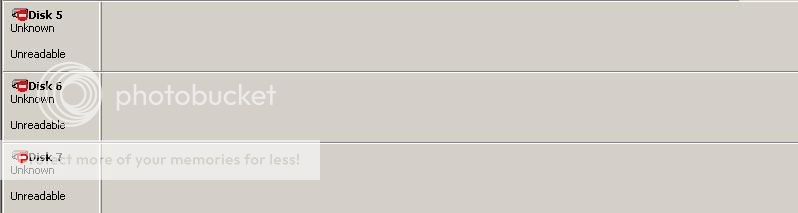
I would like to make sure 100% that this is ok before I start to use the new SAN for business use.
Thanks
Myk3
