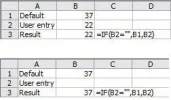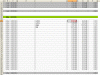I want to set a default value to the cell without using formula.
I also do not want to use a VB script.
if the cell is blank/empty it should automatically take a value for it. if user mentions a value then it should take user's value.
Can this be done?
Thank you for your help.
I also do not want to use a VB script.
if the cell is blank/empty it should automatically take a value for it. if user mentions a value then it should take user's value.
Can this be done?
Thank you for your help.
Last edited: