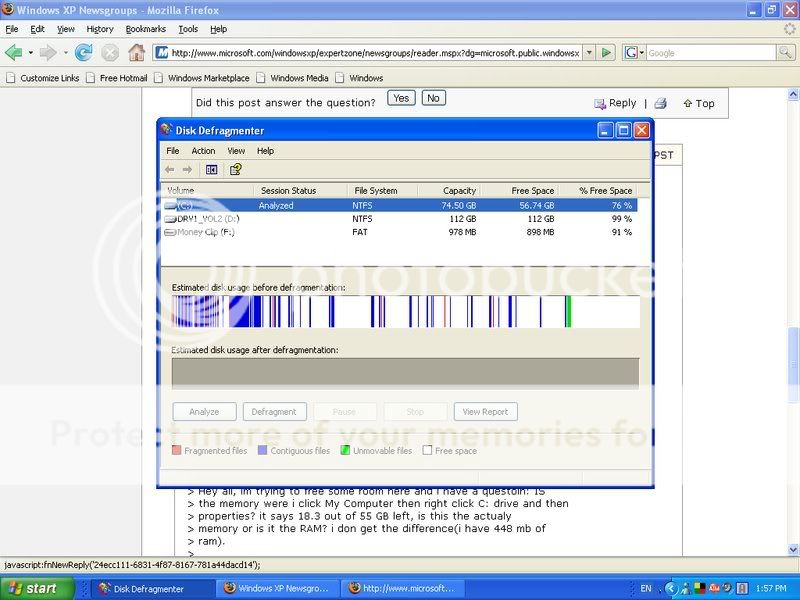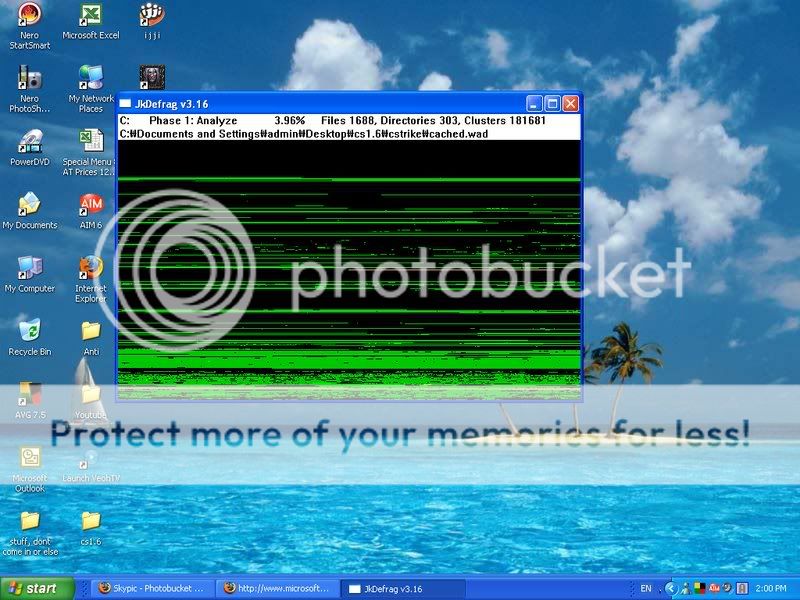IM very sorry for the very late reply,, i was busy but here it is

Volume (C

Volume size = 74.50 GB
Cluster size = 4 KB
Used space = 18.82 GB
Free space = 55.69 GB
Percent free space = 74 %
Volume fragmentation
Total fragmentation = 0 %
File fragmentation = 0 %
Free space fragmentation = 0 %
File fragmentation
Total files = 69,609
Average file size = 520 KB
Total fragmented files = 42
Total excess fragments = 1,355
Average fragments per file = 1.01
Pagefile fragmentation
Pagefile size = 672 MB
Total fragments = 1
Folder fragmentation
Total folders = 4,985
Fragmented folders = 6
Excess folder fragments = 12
Master File Table (MFT) fragmentation
Total MFT size = 102 MB
MFT record count = 75,030
Percent MFT in use = 71 %
Total MFT fragments = 2
--------------------------------------------------------------------------------
Fragments File Size Most fragmented files
136 39 MB \Documents and Settings\admin\My
Documents\My Videos\the gunz_0001.wmv
44 43 MB \Documents and
Settings\admin\Desktop\the gunz_0004.wmv
29 25 MB \Documents and Settings\admin\My
Documents\My Videos\the gunz_0003.wmv
22 2 MB \WINDOWS\WindowsUpdate.log
9 42 MB \Documents and Settings\admin\My
Documents\My Videos\the gunz_0002.wmv
8 3 MB \Documents and Settings\All
Users\Application Data\AOL OCP\AIM\Storage\All
Users\SUDS_BBC2683C\METRICS\Stic.log
6 80 KB \Documents and Settings\admin\My
Documents\My Videos\the gunz.MSWMM
5 148 KB \Documents and Settings\admin\Local
Settings\Application
Data\Mozilla\Firefox\Profiles\w0u9uf4r.default\Cache\_CACHE_003_
5 94 KB \Documents and Settings\admin\Local
Settings\Application
Data\Mozilla\Firefox\Profiles\w0u9uf4r.default\Cache\_CACHE_002_
5 16 MB \Documents and Settings\All
Users\Application Data\Microsoft\Windows
Defender\Support\MPLog-12122006-162219.log
5 53 KB \Documents and Settings\admin\Local
Settings\Application Data\Sony\Vegas Pro\8.0\00000e98.autosave.veg
4 660 KB
\WINDOWS\SoftwareDistribution\ReportingEvents.log
4 96 KB \Documents and Settings\admin\Local
Settings\Temporary Internet Files\Content.IE5\index.dat
4 61 KB \Documents and Settings\admin\Local
Settings\Application
Data\Mozilla\Firefox\Profiles\w0u9uf4r.default\Cache\_CACHE_001_
4 34 KB \Documents and
Settings\admin\Application
Data\Mozilla\Firefox\Profiles\w0u9uf4r.default\bookmarks.html 4
12 KB \WINDOWS\system32\config\software.LOG 4
16 KB \Documents and Settings\admin\Local
Settings\Temporary Internet Files\Content.IE5\TVAIIVVK 4
52 KB \System Volume
Information\_restore{EA1449DE-DCB9-49A0-ADE1-76B1C3B8F7A2}\RP1295 4
16 KB \Documents and Settings\admin\Local
Settings\Temporary Internet Files\Content.IE5\QPELSZIJ 3
14 KB \Documents and Settings\admin\Local
Settings\Application Data\Sony\Vegas Pro\8.0\Vegas Pro Undo Buffer
15.tmp 3 477 KB \Documents and Settings\All
Users\Application Data\Grisoft\Avg7Data\avg7log.log 3
11 KB \Documents and
Settings\admin\Desktop\Games\JkDefrag-3.16\JkDefrag.log 3
10 KB \Documents and Settings\admin\Local
Settings\Application Data\Sony\Vegas Pro\8.0\Vegas Pro Undo Buffer
14.tmp 2 23 KB \Documents and
Settings\admin\Local Settings\Application
Data\Mozilla\Firefox\Profiles\w0u9uf4r.default\Cache\AC46642Bd01 2
37 KB \Documents and Settings\admin\Local
Settings\Application
Data\Mozilla\Firefox\Profiles\w0u9uf4r.default\Cache\45CE8DFFd01 2
42 KB \Documents and Settings\admin\Local
Settings\Application
Data\Mozilla\Firefox\Profiles\w0u9uf4r.default\Cache\338038D5d01 2
16 KB \Documents and Settings\admin\Local
Settings\Application
Data\Mozilla\Firefox\Profiles\w0u9uf4r.default\Cache\549AFCFAd01 2
25 KB \System Volume
Information\_restore{EA1449DE-DCB9-49A0-ADE1-76B1C3B8F7A2}\RP1295\change.log
2 27 KB \Documents and Settings\admin\Local
Settings\Application
Data\Mozilla\Firefox\Profiles\w0u9uf4r.default\Cache\3FC2ED79d01
Gerry said:
You have posted a graphics image, which my security arrangements do
not like and the image has been removed. I have no idea what the
report says. Please copy the text from the volume.txt file and paste
it directly as text into your reply.
--
Hope this helps.
Gerry
~~~~
FCA
Stourport, England
Enquire, plan and execute
~~~~~~~~~~~~~~~~~~~
Here it is

btw please tell me the diffrence bewteen RAM and the
C: drive memory.
:
I would be interested in seeing a Disk Defragmenter report. Open
Disk Defragmenter and click on Analyse. Select View Report and
click on Save As and Save. Now find VolumeC.txt in your My
Documents Folder and post a copy. Do this before running Disk
Defragmenter as it is more informative. This will help us see how
your disk space is being used.
--
Hope this helps.
Gerry
~~~~
FCA
Stourport, England
Enquire, plan and execute
~~~~~~~~~~~~~~~~~~~
Korea92 wrote:
Hey all, im trying to free some room here and i have a questoin:
IS the memory were i click My Computer then right click C: drive
and then properties? it says 18.3 out of 55 GB left, is this the
actualy memory or is it the RAM? i don get the difference(i have
448 mb of ram).
Also how would i free up some room? Im not talking about speeding
it up, but freeing some room. I delted some pictures and used CC
cleaner any more ideas? And i deleted software/programs i didnt
need.
THANKS

 btw please tell me the diffrence bewteen RAM and the C: drive
btw please tell me the diffrence bewteen RAM and the C: drive