Hi guys,
I have a Word 2010 document with grey background and border as a paragraph style.
When I add a picture over the top and align the text 'tight' it puts a white border around the image. No matter what I do I cannot get rid of this despite tinkering with transparency, fills and background colours. It varies in size depending on image styles applied like shadows but I cannot get it to disappear:
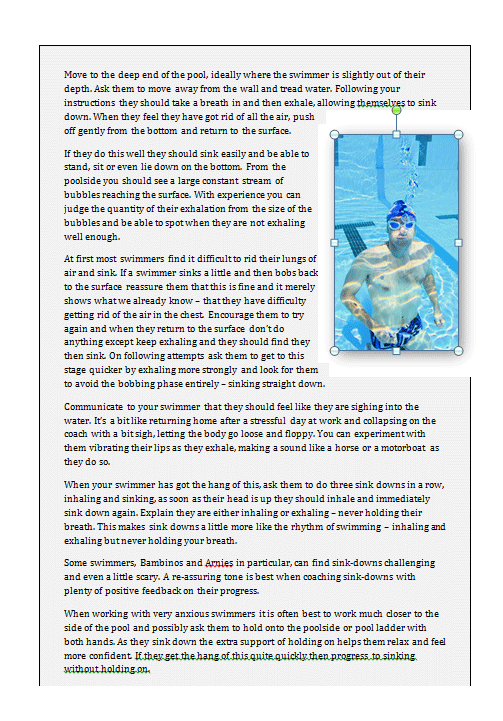
It works fine with 'in line with text' but not 'tight' or 'square'.
Any ideas????
Thanks!
Adam
I have a Word 2010 document with grey background and border as a paragraph style.
When I add a picture over the top and align the text 'tight' it puts a white border around the image. No matter what I do I cannot get rid of this despite tinkering with transparency, fills and background colours. It varies in size depending on image styles applied like shadows but I cannot get it to disappear:
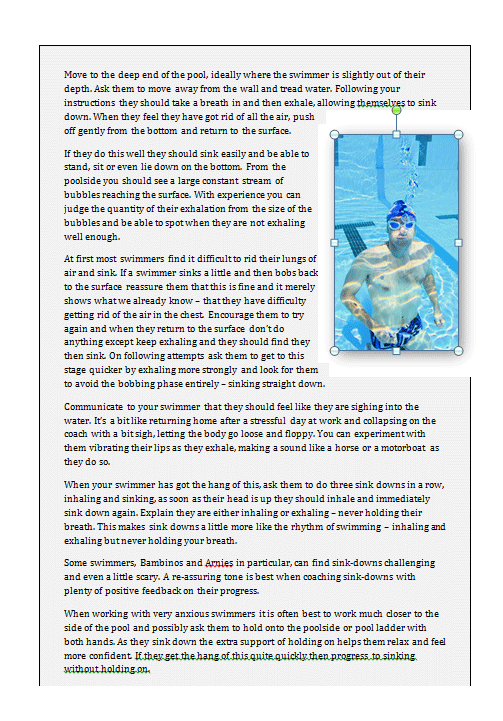
It works fine with 'in line with text' but not 'tight' or 'square'.
Any ideas????
Thanks!
Adam
Last edited:


 I've just done what you did and put a picture into text on a grey background and aligned the text "square" and it works fine i.e no white border around the image.
I've just done what you did and put a picture into text on a grey background and aligned the text "square" and it works fine i.e no white border around the image.


 .
.

