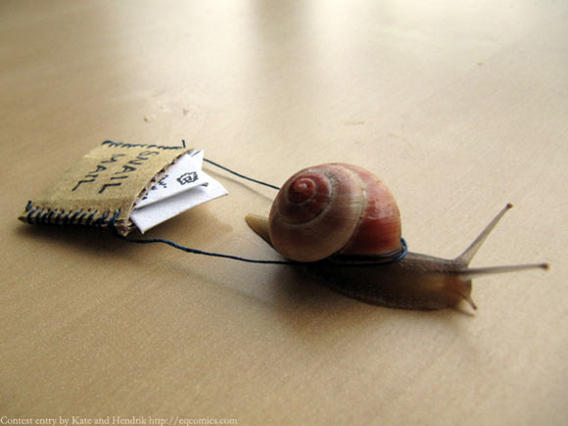I found this entry and it describes the exact problem I'm experiencing with my new computer, Windows 7. I had copied the entry and have no idea where it is posted.
Guest
Posts: n/a
I am getting some strange icons when I open My Computer. They are blank page
icons that have the top right corner turned down. Sometimes I get 3 of
these icons, other times there are up to 7. They are not editable or
selectable in any way (IE Right click, properties does nothing, double click
does nothing). Here is a screenshot:
I cannot figure out when they started or what causes them to show up.
Another wrinkle in this is that when I allow the system to show hidden files
the number of these blank icons triples.
I am using a Home Premium upgrade from XP Media Center Edition. I just
want these dang things to go away. It sucks having to scroll down through a
bunch of phantoms to get to my C drive.
Sorry, the link to the screenie came out bad, here is a corrected one:
http://img365.imageshack.us/my.php?i...omputerdr6.jpg
Guest
Posts: n/a
I am getting some strange icons when I open My Computer. They are blank page
icons that have the top right corner turned down. Sometimes I get 3 of
these icons, other times there are up to 7. They are not editable or
selectable in any way (IE Right click, properties does nothing, double click
does nothing). Here is a screenshot:
I cannot figure out when they started or what causes them to show up.
Another wrinkle in this is that when I allow the system to show hidden files
the number of these blank icons triples.
I am using a Home Premium upgrade from XP Media Center Edition. I just
want these dang things to go away. It sucks having to scroll down through a
bunch of phantoms to get to my C drive.
Sorry, the link to the screenie came out bad, here is a corrected one:
http://img365.imageshack.us/my.php?i...omputerdr6.jpg