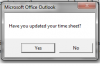I am using outlook 2007. My intention is to get the pop up reminder to update my time sheet .while i close the out look
Pls refer attachement.
If i cilk yes then the outlokk has to close it and if i click no. it has to dircet me to the particular web page where i can update my time sheet details.
as i understood this is not possible using native features built into Outlook, and i came to know that it can be done via VBA.
Since i am not familiar with VBA coding.
i have done the following code by referring internet
Private Sub Application_Quit()
Prompt$ = "Have you updated your time sheet?"
Msg = MsgBox(Prompt$, vbYesNo + vbQuestion + vbMsgBoxSetForeground)
If Msg <> vbYes Then Exit Sub
End Sub
Now i want to do is if i click "yes" it should close the outlook and if i click "no" i t has to direct me the particular web page ( Let Outlook can continue to close)..
Please let me know the codings for this...
Pls refer attachement.
If i cilk yes then the outlokk has to close it and if i click no. it has to dircet me to the particular web page where i can update my time sheet details.
as i understood this is not possible using native features built into Outlook, and i came to know that it can be done via VBA.
Since i am not familiar with VBA coding.
i have done the following code by referring internet
Private Sub Application_Quit()
Prompt$ = "Have you updated your time sheet?"
Msg = MsgBox(Prompt$, vbYesNo + vbQuestion + vbMsgBoxSetForeground)
If Msg <> vbYes Then Exit Sub
End Sub
Now i want to do is if i click "yes" it should close the outlook and if i click "no" i t has to direct me the particular web page ( Let Outlook can continue to close)..
Please let me know the codings for this...