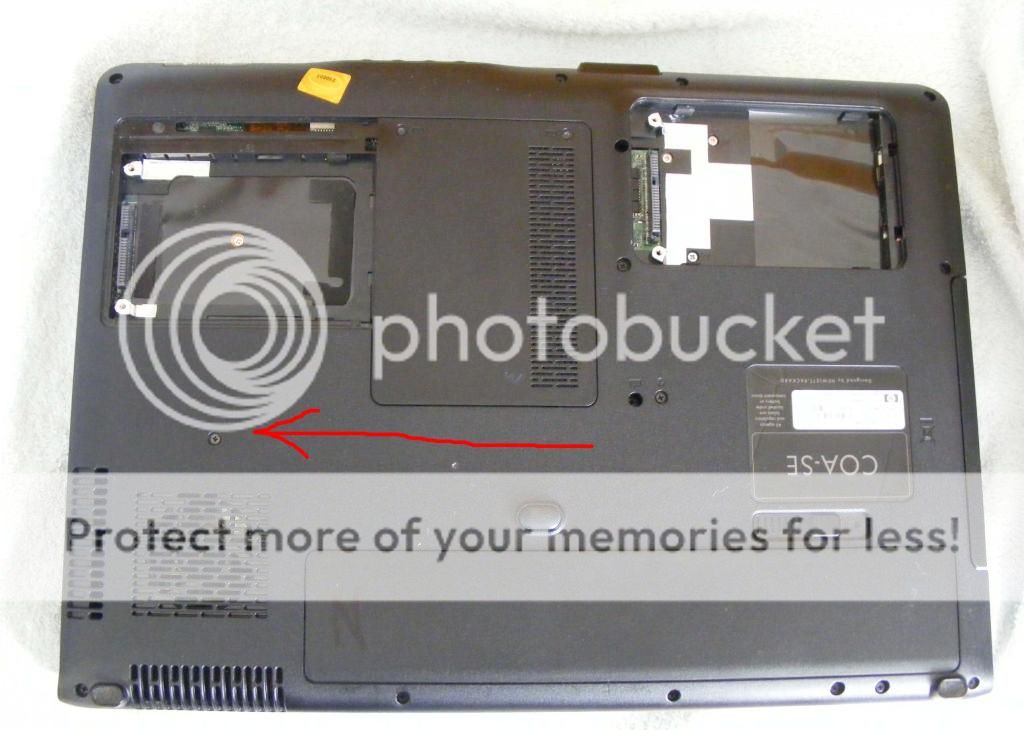- Joined
- Jan 18, 2007
- Messages
- 15
- Reaction score
- 1
Hi,
HP DV9500 + Quanta 30DA + Turion 64x2 TL60 + HDD 1 Sam HM500J1 + HDD 2 Scorpio WD1600bev + nVidia 8400GS + Mem x 2 Crucial 2gb + Win 7 ult (32)
This is my ‘stand-by machine, as I have my trusty desk-top machine. I am now disabled and need to be contactable, hence my need for a reliable stand-by. I booted it up a few days ago, intending to download a Win-10 beta/test version.
As it hasn’t been used for a time, it went through the usual Win-7 updates etc. When it had finished and booted up properly, I started the Win-10 download.
The new battery was up to 100%, and had the power lead plugged in.
After quite some time, I noticed that it was ‘Off’. I assumed it had turned its-self off during download, and expected me to restart it to complete the loading. As it was 2:30 a.m, I thought I’d leave it till the morning.
When I tried to turn it on, all I got were the blue LED’s flashing for a second or maybe two. I could hear the cooling fan, and feel the throughput of fanned air – but nothing else.
It won’t boot up,,,, or anywhere near it. I have tried holding & tapping the usual buttons (f8, f10, 511 etc) at boot up, but it never gets far enough to need anything like that.
Nothing boots up, so no chance of bios or safe-mode etc.
I realise that it’s a difficult question without seeing it, but I was wondering if anyone may know what the problem is please – and if it can be fixed ? It has two new hhd’s, 2 new memory sticks, new battery & had the common fault of overheating graphics sorted.
It’d be a terrible waste if I can’t get it started, especially in my condition.
Many hanks for reading this
HP DV9500 + Quanta 30DA + Turion 64x2 TL60 + HDD 1 Sam HM500J1 + HDD 2 Scorpio WD1600bev + nVidia 8400GS + Mem x 2 Crucial 2gb + Win 7 ult (32)
This is my ‘stand-by machine, as I have my trusty desk-top machine. I am now disabled and need to be contactable, hence my need for a reliable stand-by. I booted it up a few days ago, intending to download a Win-10 beta/test version.
As it hasn’t been used for a time, it went through the usual Win-7 updates etc. When it had finished and booted up properly, I started the Win-10 download.
The new battery was up to 100%, and had the power lead plugged in.
After quite some time, I noticed that it was ‘Off’. I assumed it had turned its-self off during download, and expected me to restart it to complete the loading. As it was 2:30 a.m, I thought I’d leave it till the morning.
When I tried to turn it on, all I got were the blue LED’s flashing for a second or maybe two. I could hear the cooling fan, and feel the throughput of fanned air – but nothing else.
It won’t boot up,,,, or anywhere near it. I have tried holding & tapping the usual buttons (f8, f10, 511 etc) at boot up, but it never gets far enough to need anything like that.
Nothing boots up, so no chance of bios or safe-mode etc.
I realise that it’s a difficult question without seeing it, but I was wondering if anyone may know what the problem is please – and if it can be fixed ? It has two new hhd’s, 2 new memory sticks, new battery & had the common fault of overheating graphics sorted.
It’d be a terrible waste if I can’t get it started, especially in my condition.
Many hanks for reading this