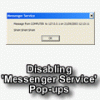- Joined
- Sep 4, 2003
- Messages
- 399
- Reaction score
- 0
"Do those annoying 'Messenger Service' pop-ups keep interrupting your work and games on your Windows ME/2000/XP machine? In this article I'm going to show you how to disable them without buying any software..."
<center><img border=0 src=attachment.php?postid={postid}></center>
Read our full guide: here
<center><img border=0 src=attachment.php?postid={postid}></center>
Read our full guide: here