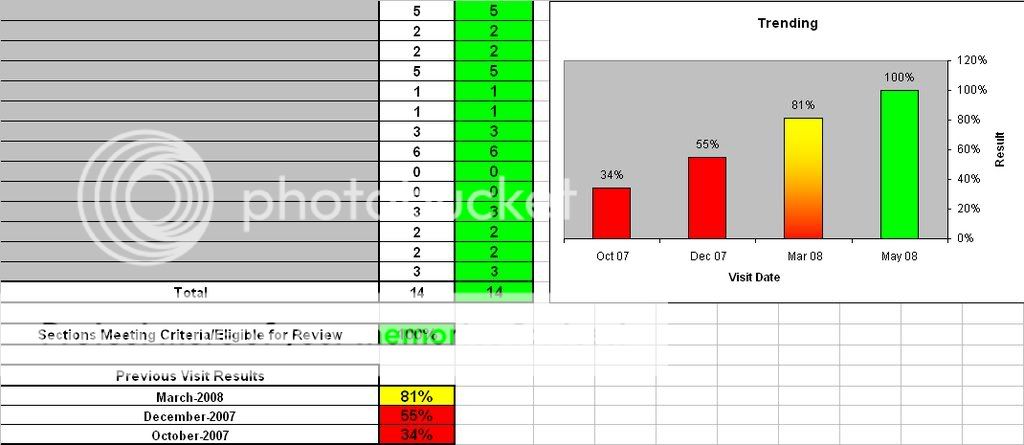S
snowbunny00774
I have created a column graph, and I know I can manually colour the
columns to reflect their values.
I was wondering though if I can get them to automatically colour based
on the values being used
to create the columns
i.e.
a value from 0-79 would result in a red column
a value from 80-99 woudl result in a yellow column
a value of 100 would result in a green column
I've heard it can be done through VB, but unless the instructions were
super detailed for me to follow I would be lost!
Thanks for any help that you can give.
columns to reflect their values.
I was wondering though if I can get them to automatically colour based
on the values being used
to create the columns
i.e.
a value from 0-79 would result in a red column
a value from 80-99 woudl result in a yellow column
a value of 100 would result in a green column
I've heard it can be done through VB, but unless the instructions were
super detailed for me to follow I would be lost!
Thanks for any help that you can give.