Abarbarian
Acruncher
- Joined
- Sep 30, 2005
- Messages
- 11,023
- Reaction score
- 1,221
How does that old song go ?" I'd walk a million miles for one of your smiles", or something like that. I have a customised version I sing to myself every time the sun shines," I drove a million miles for my sunshine smiles".
I spent the last six years doing voluntary driving for the Welsh Ambulance Service here in the UK. I had to provide my own vehicle, maintenance etc and received a paltry couple of pence per mile in expenses. On average I spent around thirty hours a week out on the road spread over three days and I carried on through the covid crisis.
Why ?
Well loads of reasons. One of the main ones was to accumulate enough loot to buy solar panels and a battery for the homestead.Last year after driving not quite a million miles I had accumulated enough loot to cover the initial cost of my vehicle and the purchase of the solar array and battery.The latter I had installed in December 2023.The gods must have been smiling on me as the installers were up on the roof on the only fine weather day that month.
What has that to do with hats and pi's you may well ask.
Over here we have an energy supplier called Octopuss who have some very interesting energy tariffs. One called Agile is directed towards folk with solar+batteries. This tariff is based on wholesale prices and changes every half an hour.
So I signed up for the tariff which is a bit of a gamble really and I need to keep an eye on the price fluctuation.
This is where hats and pi's come in. A clever chap has created a program which runs on a raspberry Pi and a InkypHat. Now I have had a Pi 2B stuck in a drawer since 2017 so this looked like an importune moment to use it.
octopus-agile-pi-prices --- program
As I had a PI all I needed was a pHat. I could have got one with pretty colours at around £26 but being a Yorkshireman I bought an older with less pixels black and white version for £20 inc postage. I could kick myself as my google foo must have been misfiring as I found today a modern more pixels version for £19 on Amazon.
inky-phat-epaper-eink-epd-black-white
So I have the hardware and the software, time to get going.
I used the rpi-imager and followed the guide given by pufferfish-tech.Now I should have been able to ssh into the Pi from my Arch install but was unable to do so. I have a thread running here trying to resolve this glitch,
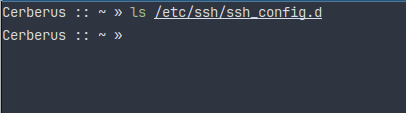
So I resorted to using a monitor which caused some problems. I have a spare usb mouse. I have four keyboards but they are the old fashioned purple socket type, not usb which you need for a Pi. So I had to use my main pc keyboard which meant that I could not do any information finding on my Arch unless I unplugged the keyboard from the Pi and plugged it into Arch. You can see that is problematic.
A couple of shots of the working environment. WELL I WOULD POST SOME SCREENSHOTS BUT THE STUPID SITE REFUSES TO LOAD MY IMGUR IMAGES
https://i.imgur.com/lZh1pu7.jpg
https://i.imgur.com/dDQqr1P.jpg
https://i.imgur.com/YI127Q8.jpg
I have my screensaver on Arch using 20 giffs which change every two minutes. More later as I need a cup of tea and toast.
I spent the last six years doing voluntary driving for the Welsh Ambulance Service here in the UK. I had to provide my own vehicle, maintenance etc and received a paltry couple of pence per mile in expenses. On average I spent around thirty hours a week out on the road spread over three days and I carried on through the covid crisis.
Why ?
Well loads of reasons. One of the main ones was to accumulate enough loot to buy solar panels and a battery for the homestead.Last year after driving not quite a million miles I had accumulated enough loot to cover the initial cost of my vehicle and the purchase of the solar array and battery.The latter I had installed in December 2023.The gods must have been smiling on me as the installers were up on the roof on the only fine weather day that month.
What has that to do with hats and pi's you may well ask.
Over here we have an energy supplier called Octopuss who have some very interesting energy tariffs. One called Agile is directed towards folk with solar+batteries. This tariff is based on wholesale prices and changes every half an hour.
The 100% green electricity tariff with Plunge Pricing
Agile Octopus is one of our innovative beta smart tariffs, helping bring cheaper and greener power to all our customers, but is directly impacted by wholesale market volatility.
Agile prices can spike up to 100 p/kWh any time - although a typical household in Winter '22-'23 paid around 35 p/kWh average.
This tariff is best suited to customers who can shift large amounts of their energy use to avoid these expensive peaks, often by using smart home technologies like solar and batteries.
So I signed up for the tariff which is a bit of a gamble really and I need to keep an eye on the price fluctuation.
This is where hats and pi's come in. A clever chap has created a program which runs on a raspberry Pi and a InkypHat. Now I have had a Pi 2B stuck in a drawer since 2017 so this looked like an importune moment to use it.
octopus-agile-pi-prices --- program
What does it do?
Octopus is an energy provider in the uk. Agile is a package they provide with half hourly energy prices. https://octopus.energy/agile/ Amazingly they offer an API to allow us nerds to code things.
Yeah but...what does it do?
It's for displaying current prices. It runs in python on a raspberry pi. This is great because it means you don't need to install anything*. The current version of Raspbian has the two things it needs: python and SQLite.
As I had a PI all I needed was a pHat. I could have got one with pretty colours at around £26 but being a Yorkshireman I bought an older with less pixels black and white version for £20 inc postage. I could kick myself as my google foo must have been misfiring as I found today a modern more pixels version for £19 on Amazon.
inky-phat-epaper-eink-epd-black-white
A low-energy, high-falutin, electronic paper (ePaper / eInk / EPD) display for your Pi!
Inky pHAT's beautiful 212x104 pixel, the display is ideal for displaying simple graphics and crisply-rendered text and because it's like paper, it's readable in bright sunlight
So I have the hardware and the software, time to get going.
I used the rpi-imager and followed the guide given by pufferfish-tech.Now I should have been able to ssh into the Pi from my Arch install but was unable to do so. I have a thread running here trying to resolve this glitch,
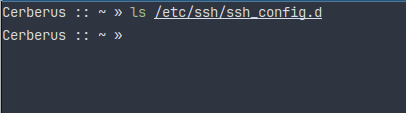
shh I have a problem !!
I have been trying to set up a Raspberry Pi project. octopus-agile-pi-prices I think I have followed the guide given to setting up the Pi. Quote Download Respberry Pi Imager from the raspberry pi page https://www.raspberrypi.org/downloads/raspbian/ Press "Operating system" then select "Raspberry ...
forums.scotsnewsletter.com
So I resorted to using a monitor which caused some problems. I have a spare usb mouse. I have four keyboards but they are the old fashioned purple socket type, not usb which you need for a Pi. So I had to use my main pc keyboard which meant that I could not do any information finding on my Arch unless I unplugged the keyboard from the Pi and plugged it into Arch. You can see that is problematic.
A couple of shots of the working environment. WELL I WOULD POST SOME SCREENSHOTS BUT THE STUPID SITE REFUSES TO LOAD MY IMGUR IMAGES
https://i.imgur.com/lZh1pu7.jpg
https://i.imgur.com/dDQqr1P.jpg
https://i.imgur.com/YI127Q8.jpg
I have my screensaver on Arch using 20 giffs which change every two minutes. More later as I need a cup of tea and toast.

Last edited:


