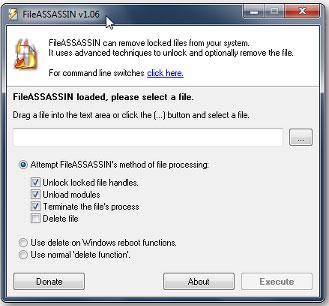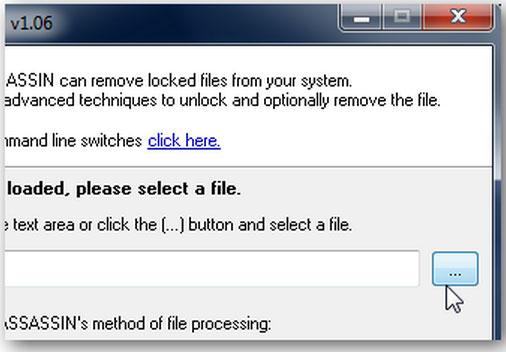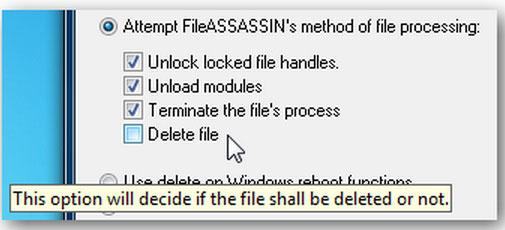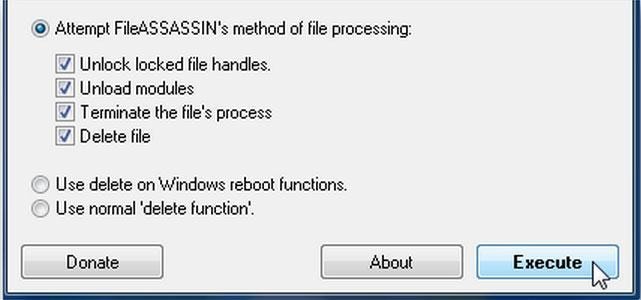- Joined
- Nov 1, 2018
- Messages
- 223
- Reaction score
- 123
I have a .jp2 file on my D drive, an internal drive where I keep documents instead of on the C drive in My Documents on Windows 10.
I know it is not malware. It is a certificate of completion that was downloaded by my daughter some time ago.
I tried deleting it with Windows Explorer, but it causes Windows Explorer to lock up and I have to use Task Manager to restart Windows Explorer.
I opened it in XnView and tried to delete it, and it also becomes Not Responding and I have to kill it with Windows Explorer.
I was able to edit it and save over it in Photoshop, but I still could not delete it or change the file name or extension.
I tried Properties > Security and tried to changed permissions to Allow, but again it becomes Not Responding.
I know that there are free utilities out there that say they will allow deletion of locked files, but am hesitant to download any without knowing that they are reliable.
Can anybody recommend a utility that they have used successfully?
I know it is not malware. It is a certificate of completion that was downloaded by my daughter some time ago.
I tried deleting it with Windows Explorer, but it causes Windows Explorer to lock up and I have to use Task Manager to restart Windows Explorer.
I opened it in XnView and tried to delete it, and it also becomes Not Responding and I have to kill it with Windows Explorer.
I was able to edit it and save over it in Photoshop, but I still could not delete it or change the file name or extension.
I tried Properties > Security and tried to changed permissions to Allow, but again it becomes Not Responding.
I know that there are free utilities out there that say they will allow deletion of locked files, but am hesitant to download any without knowing that they are reliable.
Can anybody recommend a utility that they have used successfully?