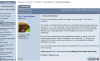Ian
Administrator
- Joined
- Feb 23, 2002
- Messages
- 19,883
- Reaction score
- 1,514
PC Review has launched another new feature to the site today... the "Startup Database".
This section is intended for advanced users to troubleshoot the processes which load when your computer first starts up. You can look up items from running "msconfig" and find out what each of these files actually means and if it is recommended to be allowed to run. Many applications are not needed and can slow your PC down significantly.
Be careful when attempting to prevent applications loading on startup, as it could disrupt the functionality of other components. You should only filter through your startup list if you know what you are doing, this is not something that should be attempted by a novice.
If you are curious about your startup list, proceed to the Startup Database and find out what is running.
Thanks goes to Pac's Startup list for providing this invaluable information.
This section is intended for advanced users to troubleshoot the processes which load when your computer first starts up. You can look up items from running "msconfig" and find out what each of these files actually means and if it is recommended to be allowed to run. Many applications are not needed and can slow your PC down significantly.
Be careful when attempting to prevent applications loading on startup, as it could disrupt the functionality of other components. You should only filter through your startup list if you know what you are doing, this is not something that should be attempted by a novice.
If you are curious about your startup list, proceed to the Startup Database and find out what is running.
Thanks goes to Pac's Startup list for providing this invaluable information.