I am a newbie, and I was hoping if someone would please help me with interpreting my HDTune results.
I have a very slow desktop with Windows XP, and a Western Digital harddrive 160GB, of which about 60GB not used,it's from 2006, I know this is old stuff, but I currently do not have resources to buy a new one. I have done a reinstall of Windows XP, and added internal memory, but this did not help. It is particularly slow in starting a new programme, such as opening a Word document.
Now I have performed a HDTune Pro trail version test. The Health was okay, except for a warning concerning airflow temp.
Here are the other tests:

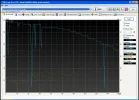

Would anyone know how to interpret this, particularly the File Benchmark does not look good, since it says in the manual it should be a more or less constant line?
I have a very slow desktop with Windows XP, and a Western Digital harddrive 160GB, of which about 60GB not used,it's from 2006, I know this is old stuff, but I currently do not have resources to buy a new one. I have done a reinstall of Windows XP, and added internal memory, but this did not help. It is particularly slow in starting a new programme, such as opening a Word document.
Now I have performed a HDTune Pro trail version test. The Health was okay, except for a warning concerning airflow temp.
Here are the other tests:

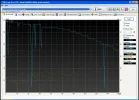

Would anyone know how to interpret this, particularly the File Benchmark does not look good, since it says in the manual it should be a more or less constant line?
