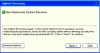- Joined
- Apr 19, 2005
- Messages
- 4
- Reaction score
- 0
Just like to start off by saying Hi, and that i've been a lurker of this forum for quite a while, but am now a first-time poster! 
Ok, so heres my problem:
I have 2 pcs in my room, and one of them got the blue screen of death while restoring files in preparation for a system restore, now i get the error "User32.dll Corrupt", or something along those lines. I've googled it, and from what i've found i see that i can repair this by inserting my windows xp disc, booting it up, then pressing "R", or "f10" to recover specific a file(s).
The thing is, i've got Windows XP Home installed on Both PCs, and havent got an original XP Home windows CD (only got a "restore to factory conditions" Cd that came with the PC from the manufacturer). I dont want to have to restore the PC to Factory settings as i have some important things on there.
What I do have, is a Windows XP Pro CD (original, not manufacurer's own) at hand, and i'd like to know if that will do. I mean, if i could recover a single file from an XP Pro CD onto an XP Home PC.
Would the User32.dll from xp pro work with xp home???
I really need your help guys.
Thanks a bunch, and eagerly awaiting your reply

Ok, so heres my problem:
I have 2 pcs in my room, and one of them got the blue screen of death while restoring files in preparation for a system restore, now i get the error "User32.dll Corrupt", or something along those lines. I've googled it, and from what i've found i see that i can repair this by inserting my windows xp disc, booting it up, then pressing "R", or "f10" to recover specific a file(s).
The thing is, i've got Windows XP Home installed on Both PCs, and havent got an original XP Home windows CD (only got a "restore to factory conditions" Cd that came with the PC from the manufacturer). I dont want to have to restore the PC to Factory settings as i have some important things on there.
What I do have, is a Windows XP Pro CD (original, not manufacurer's own) at hand, and i'd like to know if that will do. I mean, if i could recover a single file from an XP Pro CD onto an XP Home PC.
Would the User32.dll from xp pro work with xp home???
I really need your help guys.
Thanks a bunch, and eagerly awaiting your reply