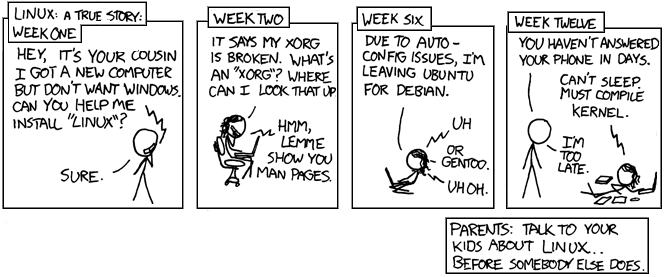- Joined
- May 5, 2008
- Messages
- 4
- Reaction score
- 0
I've search LinuxOS on google and lots of different LinuxOS was found.
Among all the LinuxOS, which one should I use?
Is Linux better that windows?
Someone told me that Linux is hard to use, is it true?
Is it true that I can also create my own LinuxOS version? How?
Sorry! for my asking too many questions
Thanks in advance
Among all the LinuxOS, which one should I use?
Is Linux better that windows?
Someone told me that Linux is hard to use, is it true?
Is it true that I can also create my own LinuxOS version? How?
Sorry! for my asking too many questions
Thanks in advance