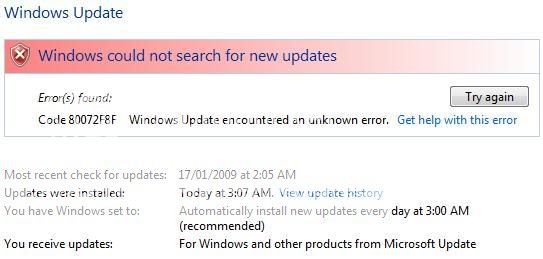Hi, I'm not sure if this is the correct area to post this question. If not, I apologize. First of all, I'll attach the info from SIW.
Turned it off, couple hours later went home tried to turn it on again. This time the chkdsk scan took part, i believe there's 3 part to the scan, but I only see it 1% (1 of 3) about 5-10 mins later 2% (1 of 3) then it shutdown and automatically restarts and does the same thing. After... i dont' know how many scans, there was that time I saw the screen just running files... 'File segment ##### unreadable...' it would for about 30mins to an hour all the way to about 200,000 + files that were unreadable.
I asked a friend, and he told me to try a restore so at the HP logo I pressed F11/F8 or something to perform the restore. The latest date that I could go back was Jan 6th. clicked on that and next... but at the end, it said I couldn't perform a system restore because it was in a diagnosis state?!!?!
so i clicked cancel and it restarted... scanned... and did the same thing over and over for the entire afternoon, throughout the evening. I tried to login as safe mode/safe mode command promt.. but same thing... However, tehre was one time taht i was able to get into windows but was unable to see anything had to turn laptop off and back on.. Was unsuccessful. My brother tried but same thing occured. It was about 2AM when we finanly were able to log in windows with safe mode. I managed to transfer basically everything into my external HD. just right when i was done w/ my transfers it restarted again.. Was tired, turned laptop off. The next morning, turned it on again, had to try safe mode. I was able to log in so i did a system recovery and now everything seems fine.
From what I was told and have read in my search, it says that it's possible that my HD is bad/ dying. It was certainly a surprise when I heard this because I bought this HP Pavilion dv6000 just 6 months ago back in August/08. It's still under the one year warrant, just curious if anyone knows what the problem may be and if this would occur again. Just want to know if I should bring thsi back or should I even contact HP since it's still under warranty.
Anything response would be greatly appreciated. Sorry, I don't know how to simply this situation as this has never occured before.
- Operating System: Windows Vista
- Anti Virus Software :In process of installing NOD32
- Anti Spyware Software : none
- How do you connect to the net : Cable/Wireless
- Computer Specifications
- Motherboard vendor: Quanta
- Physical memory: 3062 MB
- CPU: Intele(R) Core(TM)2 Duo CPU T5750 @ 2.00GHz
- Video Processor: Mobile Intel(R) 965 Express Chipset Family
Turned it off, couple hours later went home tried to turn it on again. This time the chkdsk scan took part, i believe there's 3 part to the scan, but I only see it 1% (1 of 3) about 5-10 mins later 2% (1 of 3) then it shutdown and automatically restarts and does the same thing. After... i dont' know how many scans, there was that time I saw the screen just running files... 'File segment ##### unreadable...' it would for about 30mins to an hour all the way to about 200,000 + files that were unreadable.
I asked a friend, and he told me to try a restore so at the HP logo I pressed F11/F8 or something to perform the restore. The latest date that I could go back was Jan 6th. clicked on that and next... but at the end, it said I couldn't perform a system restore because it was in a diagnosis state?!!?!
so i clicked cancel and it restarted... scanned... and did the same thing over and over for the entire afternoon, throughout the evening. I tried to login as safe mode/safe mode command promt.. but same thing... However, tehre was one time taht i was able to get into windows but was unable to see anything had to turn laptop off and back on.. Was unsuccessful. My brother tried but same thing occured. It was about 2AM when we finanly were able to log in windows with safe mode. I managed to transfer basically everything into my external HD. just right when i was done w/ my transfers it restarted again.. Was tired, turned laptop off. The next morning, turned it on again, had to try safe mode. I was able to log in so i did a system recovery and now everything seems fine.
From what I was told and have read in my search, it says that it's possible that my HD is bad/ dying. It was certainly a surprise when I heard this because I bought this HP Pavilion dv6000 just 6 months ago back in August/08. It's still under the one year warrant, just curious if anyone knows what the problem may be and if this would occur again. Just want to know if I should bring thsi back or should I even contact HP since it's still under warranty.
Anything response would be greatly appreciated. Sorry, I don't know how to simply this situation as this has never occured before.