- Joined
- Mar 16, 2002
- Messages
- 6,643
- Reaction score
- 566
We all have watches in our household and most of us use a wrist watch to know the time. Are they accurate? Which one is your reference? How do you know which one to choose as a reference clock?
Windows XP has built-in time synchronising software and updates the clock on a weekly basis automatically or manually when you need to have the accurate time display. This is one clock which can be a reference in household. For accuracy the computer clock can be linked to the atomic clock and have the same updated on a regular interval and all the other clocks can use your computer clock as reference.
Unfortunately the Windows system is too busy and at times is a hindrance to the onboard clock and renders it inaccurate without your knowing about it.
If you are looking for accurate time there is no better FREE software than the Dimension 4. It is far more powerful and customisable than the bundled software which came with your Windows XP Operating System. It corrects the computer clock at an interval as frequently as 15 minutes if you so desire without any input from your side. This gives you the most accurate time as an ordinary user. It also senses if you are online and would not pop up to irritate you when the computer is offline. This is the default behaviour of the software. It just quietly sits in the sys tray and does its job. It also does not consume too much of resources, just 500k of your ram to do its job. By hovering the mouse on the icon in sys tray you will know how much correction was applied to correct the computer clock, you will be surprised to note that your computer clock goes out of sync in less than 15 minutes.
That means you need the software!
Try it, nothing to loose. I have been using it since last few days and it works like a charm and has given me a lot more confidence in knowing that I have correct time on my computer.
Link to download the software is right at the bottom of this message
Some Screenshots
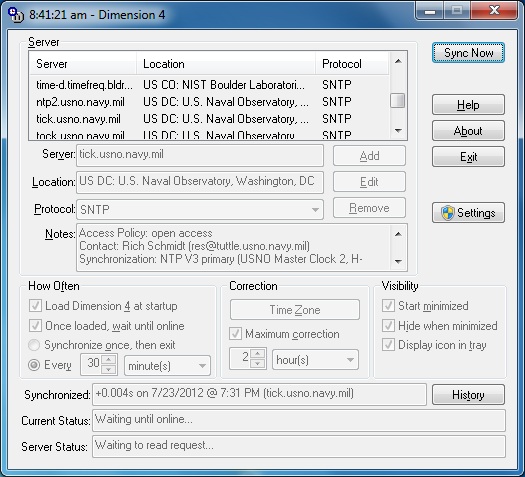
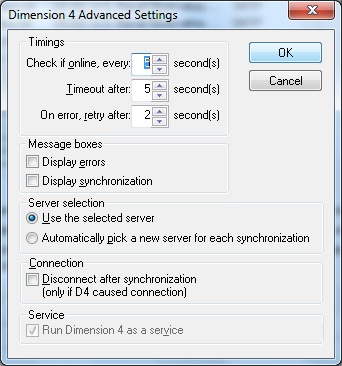
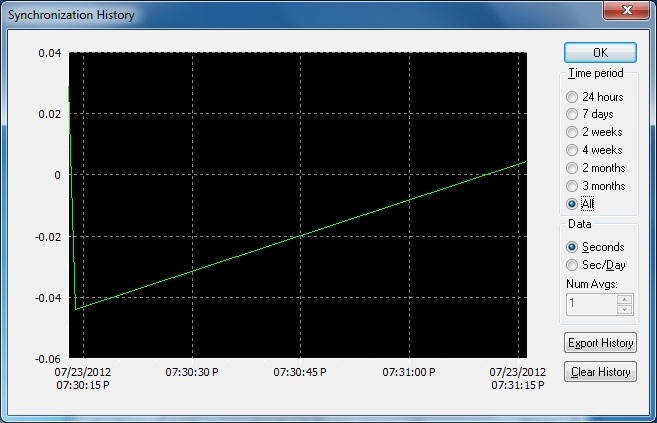
Dimension 4 v5.0
Windows XP has built-in time synchronising software and updates the clock on a weekly basis automatically or manually when you need to have the accurate time display. This is one clock which can be a reference in household. For accuracy the computer clock can be linked to the atomic clock and have the same updated on a regular interval and all the other clocks can use your computer clock as reference.
Unfortunately the Windows system is too busy and at times is a hindrance to the onboard clock and renders it inaccurate without your knowing about it.
If you are looking for accurate time there is no better FREE software than the Dimension 4. It is far more powerful and customisable than the bundled software which came with your Windows XP Operating System. It corrects the computer clock at an interval as frequently as 15 minutes if you so desire without any input from your side. This gives you the most accurate time as an ordinary user. It also senses if you are online and would not pop up to irritate you when the computer is offline. This is the default behaviour of the software. It just quietly sits in the sys tray and does its job. It also does not consume too much of resources, just 500k of your ram to do its job. By hovering the mouse on the icon in sys tray you will know how much correction was applied to correct the computer clock, you will be surprised to note that your computer clock goes out of sync in less than 15 minutes.
That means you need the software!
Try it, nothing to loose. I have been using it since last few days and it works like a charm and has given me a lot more confidence in knowing that I have correct time on my computer.
Link to download the software is right at the bottom of this message
Some Screenshots
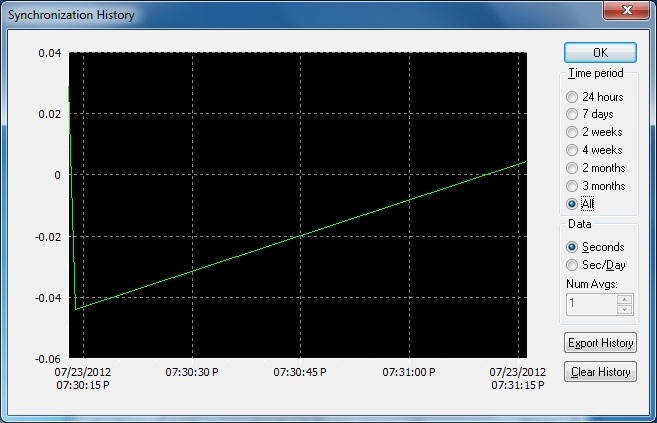
Dimension 4 v5.0

